Delete a development package and its artifacts
In this topic, you learn about the two distinct delete functions within the package tool.
One deletes the package, and the other deletes the package and all artifacts assigned to the package.
Procedure
-
In the Cockpit, go to Development and select Development Package.
Result: A table with all packages opens.
-
Select one.
Result: The package window opens.
-
Select Edit mode.
You will then have visibility of the delete buttons:
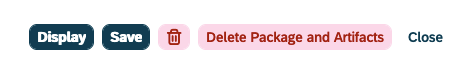
The "Delete Package and Artifacts" will remove the package and all artifacts that are assigned to the package from the system.
The delete button to the left, will just delete the package and subsequently all artifacts assigned to that package will lose the association. They maintain the deleted package ID, so if re-imported, will be associated with this identical package.
| This delete process can not be undone. |
| If the package has been pushed to GitHub via the CI/CD tooling, it will not be deleted there. |