Introduction
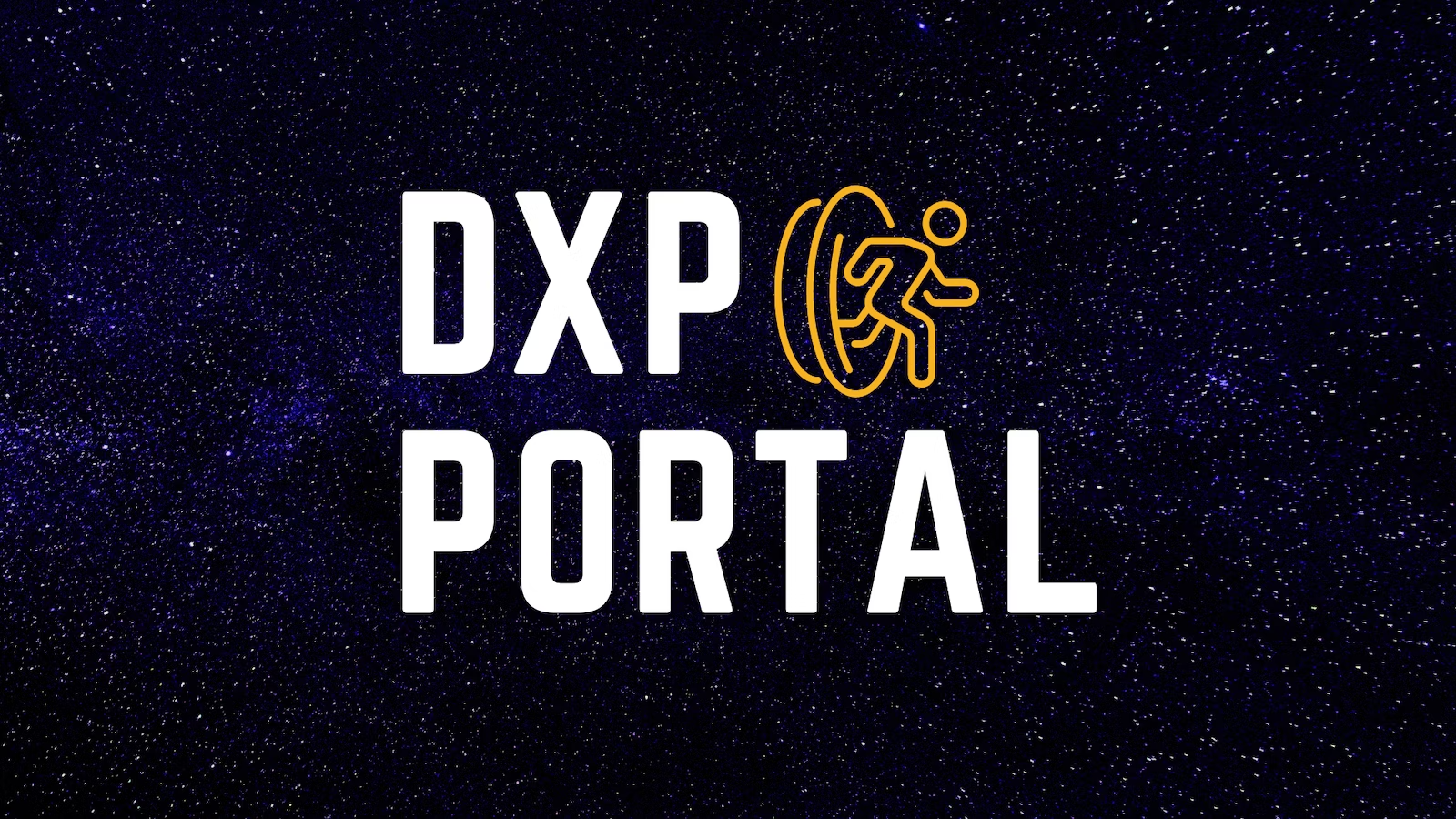
Welcome to the Neptune DXP Portal Documentation
Welcome to the Neptune DXP Portal Documentation page, a comprehensive resource and documentation center for all things related to Neptune DXP. This documentation provides an overview of the Neptune DXP Portal’s key services, tools, and information. The Neptune DXP Portal is designed to meet your needs and enhance your experience with Neptune DXP_ regardless if you are a developer, administrator, or business user.
Accessing the Neptune DXP Portal
| To access the Neptune DXP Portal, simply visit the Neptune DXP Portal. Registration is free, and once you have registered, you will have full access to all the features and functionalities offered within the Neptune DXP Portal. |
Key Features and Functions
The Neptune DXP Portal offers a range of features and functions to streamline your experience and empower you to make the most of Neptune DXP. Here are the key capabilities available to you:
- Managing the Neptune DXP Cloud
-
The Neptune DXP Portal allows you to efficiently manage your Neptune DXP Cloud. Through a user-friendly interface, you can easily configure and monitor your environments, ensuring optimal performance and reliability.
- Product Download
-
Within the Neptune DXP Portal, you have the ability to download the Neptune DXP - Open Edition and Neptune DXP - SAP Edition. This enables you to install the products on your local infrastructure and, to view older and newer versions.
- Installation Guide
-
To assist you in setting up the Neptune DXP, the Neptune DXP Portal provides a comprehensive installation guide. This step-by-step resource offers detailed instructions, ensuring a smooth and successful installation process.
- Access to the Neptune Mobile Build Service
-
The Neptune DXP Portal offers access to the Neptune Mobile Build Service, a convenient feature that enables you to build and deploy mobile applications developed on the Neptune DXP. With this service, you can effortlessly create mobile apps that are optimized for various platforms and devices.
- Neptune App Builder
-
The Neptune App Builder tool, available within the Neptune DXP Portal, empowers you to design and create custom applications using Neptune DXP. Utilize its intuitive interface, extensive UI component library, and features to build tailored applications that meet your specific requirements, offering a streamlined method for building UI5 apps without extensive coding requirements with a Drag-Drop No-Code approach.
- DXP Marketplace
-
The Marketplace is a central hub for Neptune DXP extensions, viewing and installing Application Building Blocks, SAP Templates, Code Snippets and more. Explore a wide range of offerings developed by both Neptune Software and the community, expanding the functionality of your Neptune DXP implementation.
- Application Samples
-
Explore a library of application samples that showcase the capabilities and versatility of Neptune DXP. These samples serve as practical references, demonstrating various use cases and highlighting best practices for application development.
- Neptune Academy
-
Book and manage Certifications. Neptune Software’s Certifications are designed to ensure individuals have the knowledge and skills to successfully become a certified Neptune Software developer. These certifications reflect a certain skill level of a developer working with Neptune DXP. The developer skill level is tested at a foundational entry level, an advanced developer level, and an expert level. Each level covers a wide range of developer critical knowledge required to work on Neptune DXP.