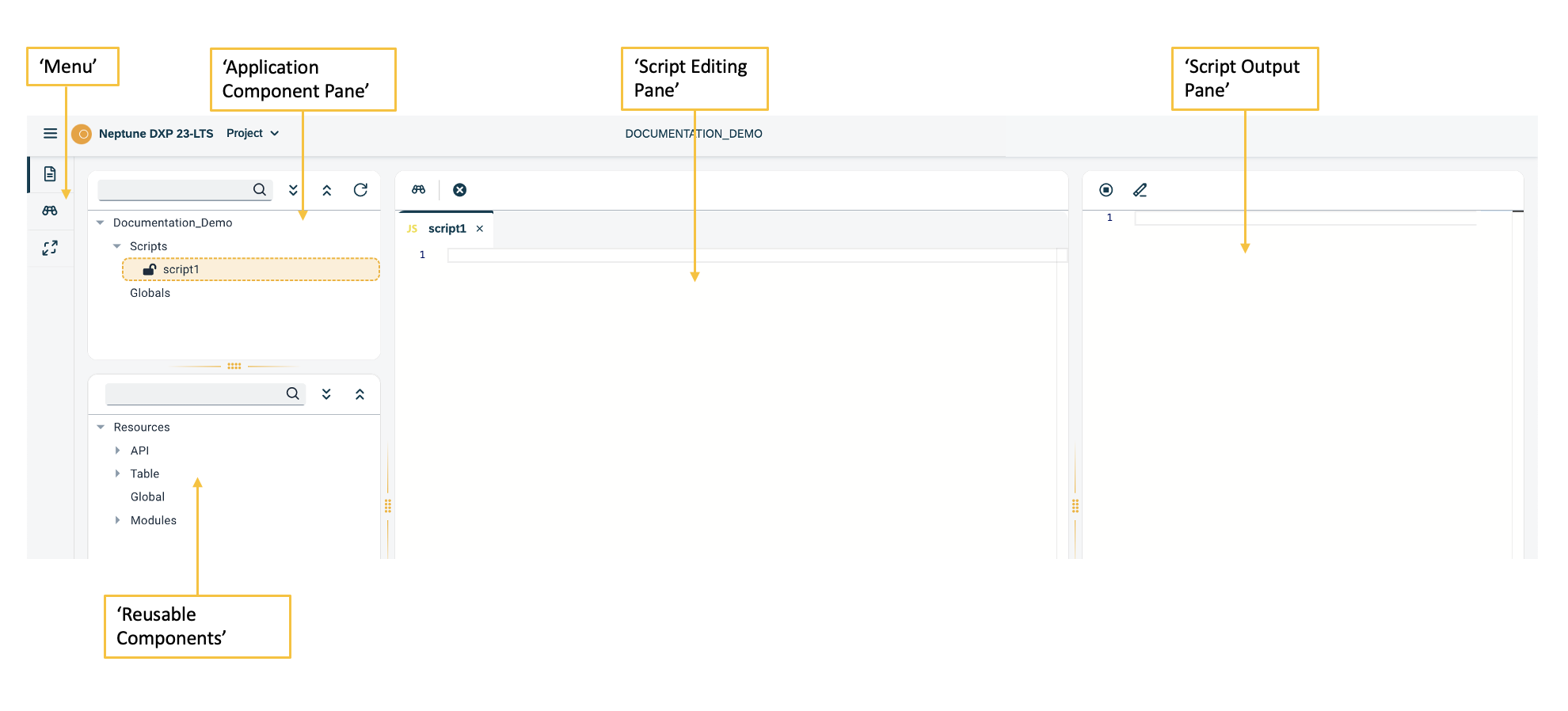Detailed functions of the Script Editor
After setting up a project and creating a new script, you can start creating code with the Script Editor.
-
You can write the code that should be run in the script editing pane.
-
You can add other resources from Neptune DXP - Open Edition to your script and work with them.
-
You can use a large number of existing code snippets.
-
You can run the script when you are finished.
Functions in the script editing pane
You can run functions in the Script editing pane by opening the context menu:
- Version Management
-
Select Version Management to open a window that shows previous versions of the current script.
- Split Horizontally
-
Split the Script editing pane horizontally. You can work on two different scripts the same time now.
- Split Vertically
-
Split the Script editing pane vertically. You can work on two different scripts the same time now.
- Code Snippets