Mobile Client Public Neptune Client
Neptune Software is offering a public Neptune Android & iOS Client
To make a Mobile Client available in the Public Neptune Android & iOS Client you need to set this up in the tab Public of Mobile Client.
When made available, end users must install the "Neptune DXP - SAP Edition 2020" app from either the Google Play Store, or the Apple App Store.
In the Public Neptune Android or iOS Client, end users can either enter their company email address, or scan the QR code shown in the tab. Then they can log on to the system defined in the details of this mobile client.
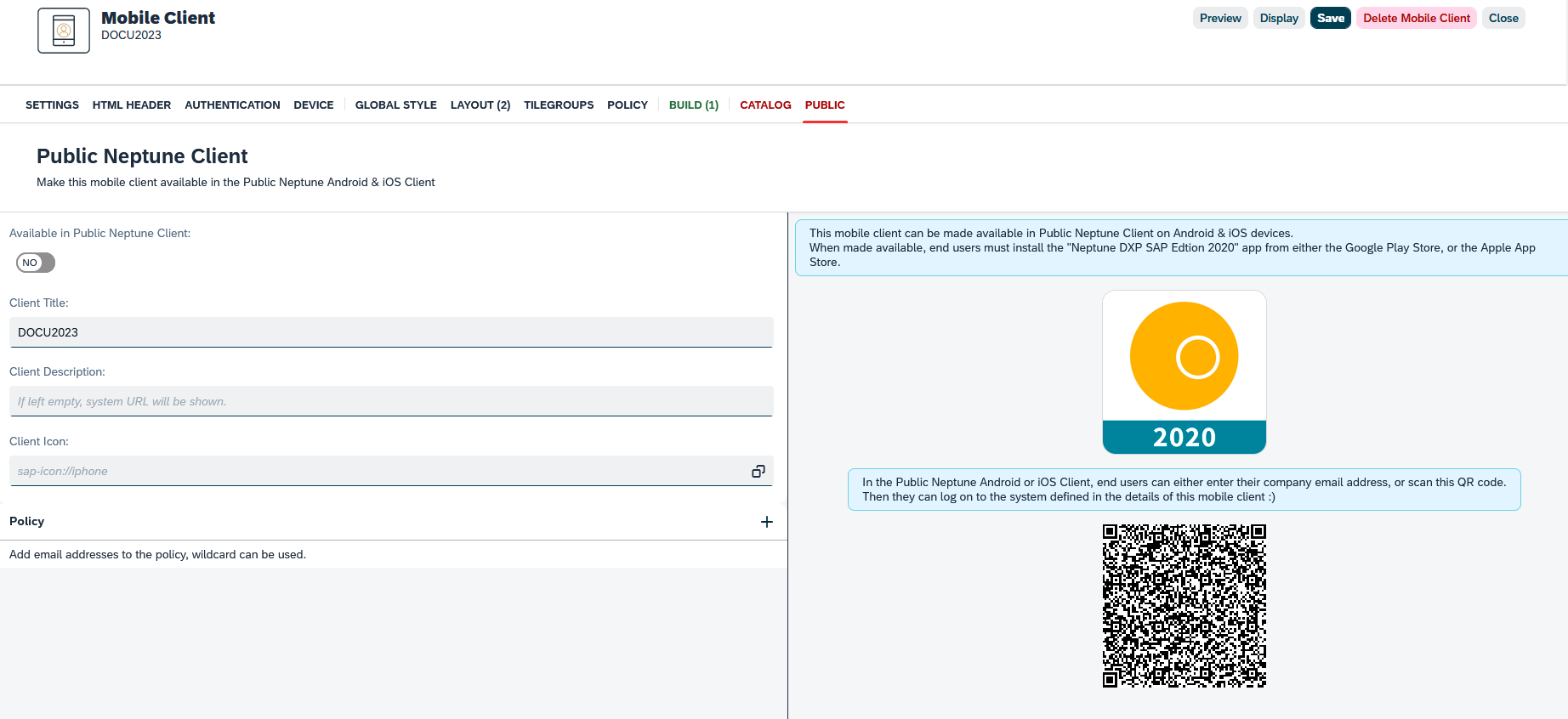
Choose Yes for "Available in Public Neptune Client".
You can also define a Policy, who can enter this client. Add email addresses to the policy, wildcard can be used. Example: email domain like *@mydomain.com or single email
Click Save on the top right side to save your changes.