Shell bar
The shell bar is the uppermost part of the user interface. It is always visible and gives access to various actions and functions.
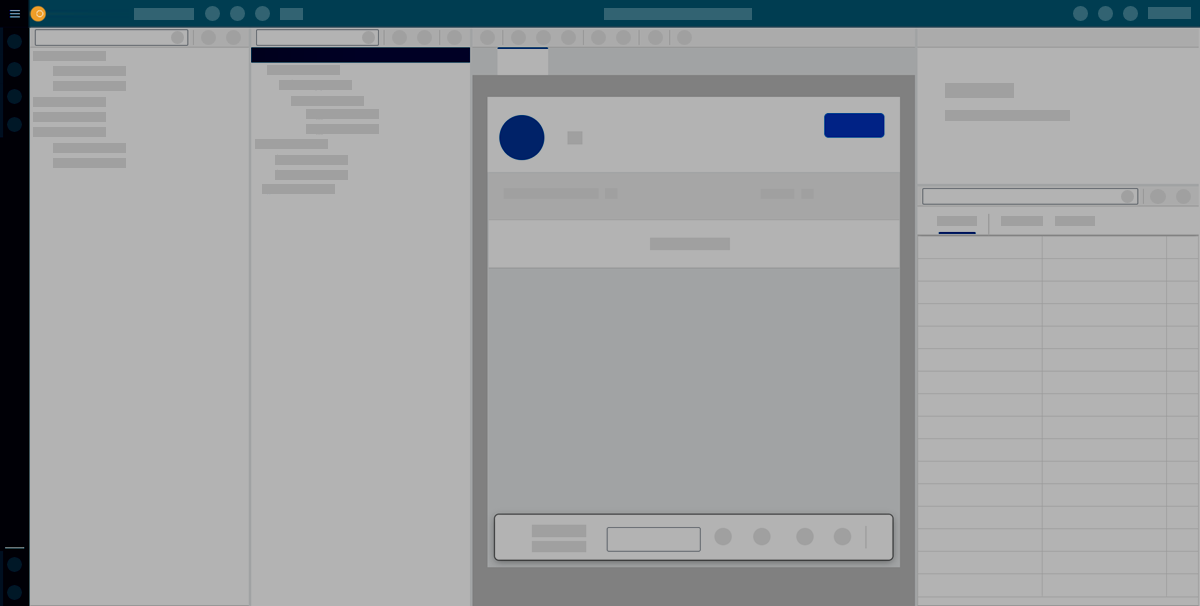
The shell bar includes the following actions and functions:
- Application
-
Open, create, delete, or copy an applications. Import or export applications.
For exporting and importing applications from the Neptune DXP - SAP Edition to Neptune DXP - Open Edition and vise versa, learn more about this here - Tools
-
Open the Model Overview.
- Display & Edit
-
Toggle Edit or Display mode.
- Save
-
Save your adaptive application.
- Activate
-
Save and activate your application. This saves changes and restarts the preview with all changes applied.
- Run in browser
-
Run a preview of the application in a new browser tab.
- Run in browser with debug files
-
Run a preview of the application in a new browser tab with Neptune debug resources. This runs all Neptune resources with the URL parameter
neptune-ui-debug=trueand loads debug files instead of the minifiesCore.js. - Run in wrapper
-
Run a preview of the application in a new browser tab within a tablet device.
- Screen views
-
Switch pane layout.
Toggle the view of the component library and the application tree. Display them stacked in one pane or display them in panes side by side.
Switch the preview pane with the properties pane.
Hide the properties pane.