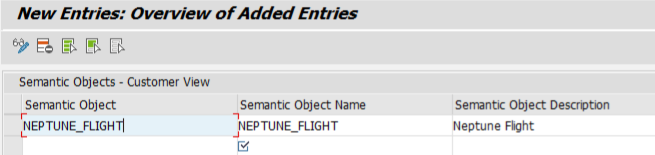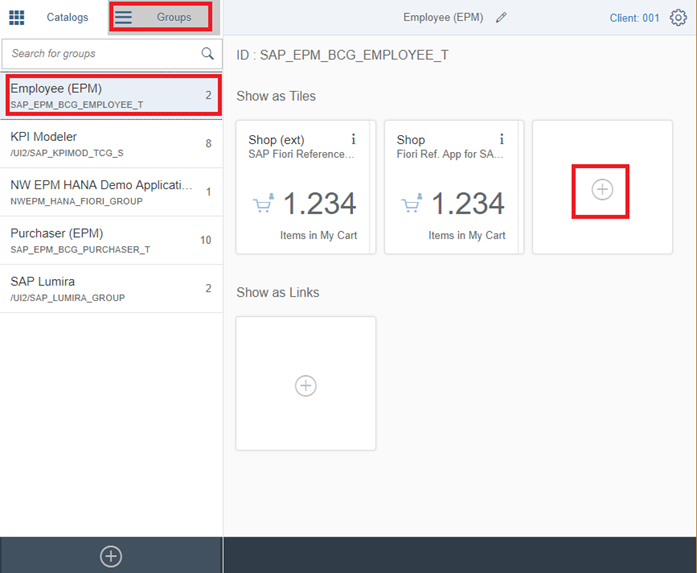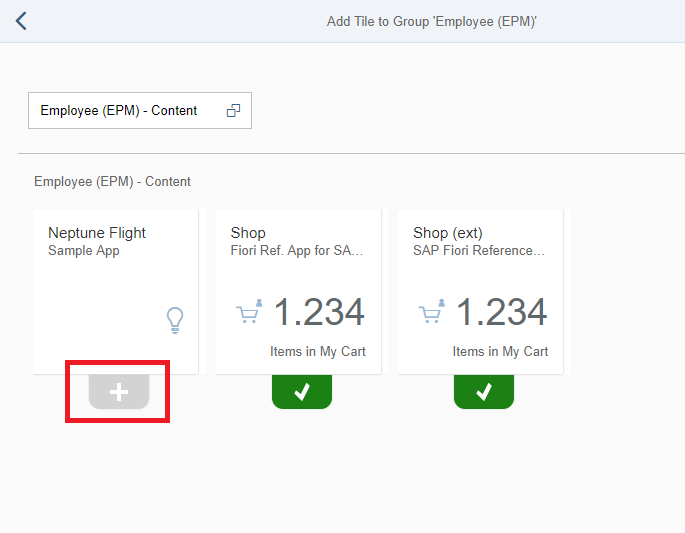Add a Neptune App to SAP Fiori Launchpad
Applications developed on Neptune DXP can be easily added to the SAP Fiori Launchpad. We recommend the following procedure since it enables smart variant management in your applications.
Procedure
Open the SAP Fiori launchpad designer
You can find the SAP Fiori launchpad designer adjusting the following URL:
Create a target mapping
Select one of your catalogs and create a target mapping.
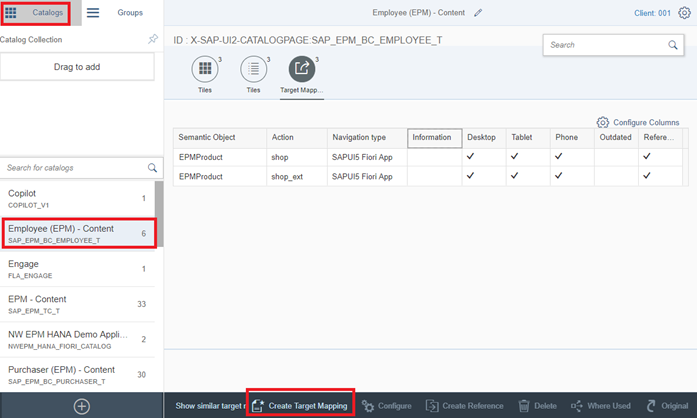
-
Application Type: SAPUI5 Fiori App
-
Title: yourTitle
-
URL: /neptune/NAME_OF_YOUR_APP
-
ID: NAME_OF_YOUR_APP
|
The ID must be in uppercase. 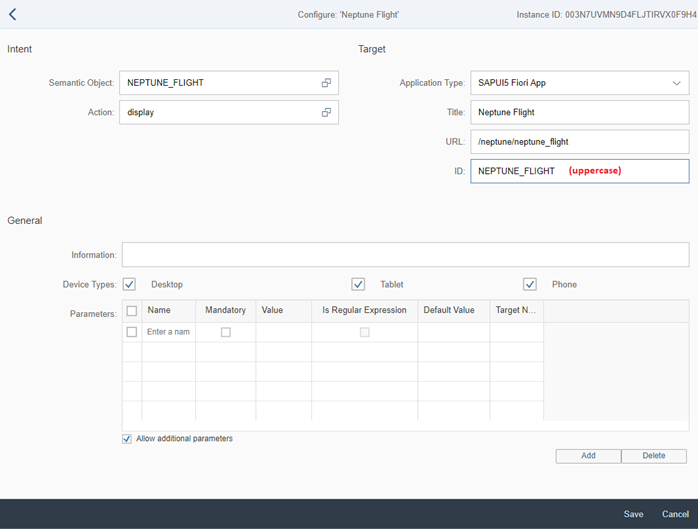
|
Create a new tile
In the example below, a static tile is created:
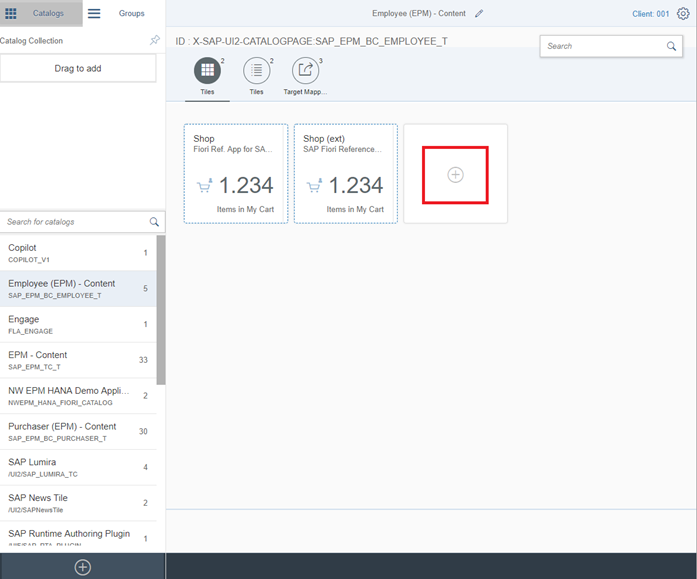
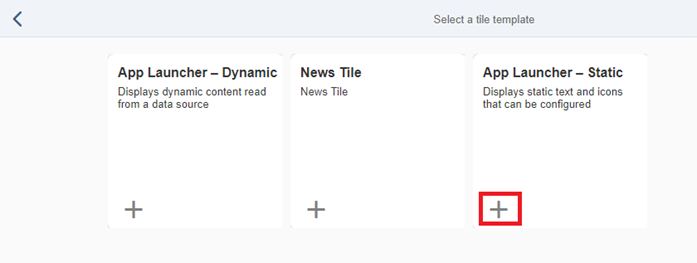
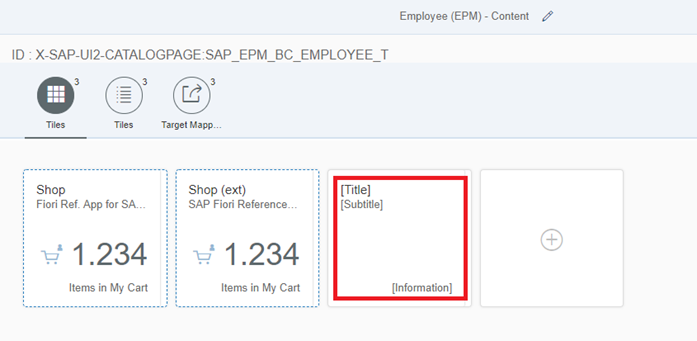
-
Use semantic object navigation: (selected)
-
Semantic Object: (Use the semantic object created, as described before.)
-
Action: (Choose a semantic action.)
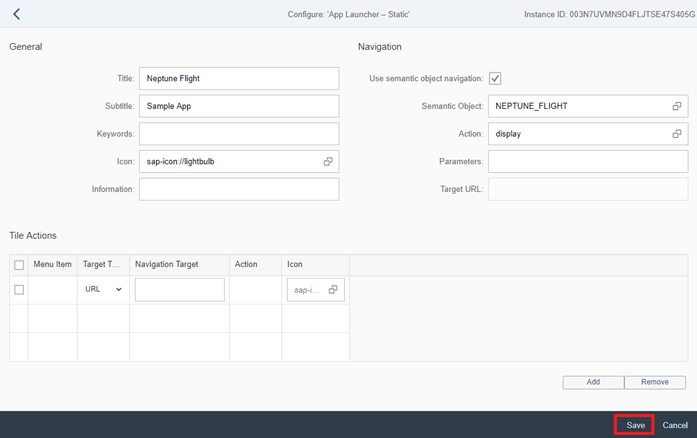
Run
Run the SAP Fiori Launchpad. The new tile will now show.
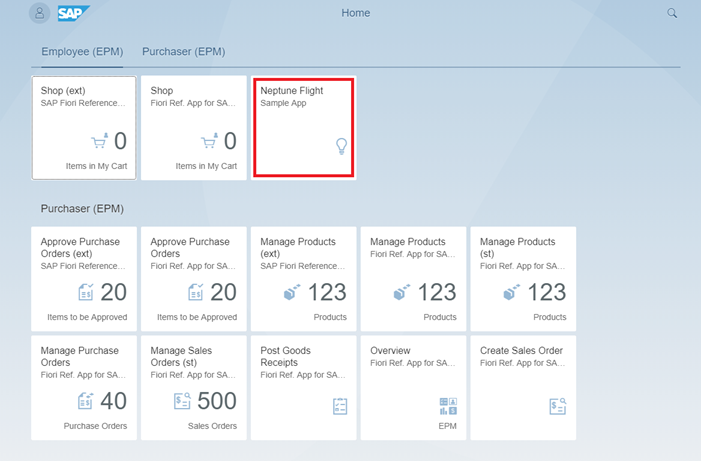
|
In case you get the error on the front end "Could not open App. Try again later" and the browser console shows an error similar to "Error - found in negative cache: 'com/titlemaster/Component.js' from /sap/neptune/<APP_ID>/Component.js": In the SAP Fiori launchpad designer, ensure the target mapping URL is set to "/neptune/<application_id>/", including one more '/' after the Neptune application ID. Reference: SAP Note 2428812 |