 Marketplace
Marketplace
| The Neptune DXP Marketplace replaces the Store within the Cockpit of the DXP - SAP Edition. |
The Neptune DXP Marketplace is the place to find and install application building blocks to make the design, assembly, and operation of digital solutions as easy and fast as possible.
The Neptune DXP Marketplace contains, for example, public and private catalogs of solutions and application building blocks:
-
Public catalogs are visible to everyone.
-
Private catalogs are only visible to members of the Neptune DXP Portal account which owns it.
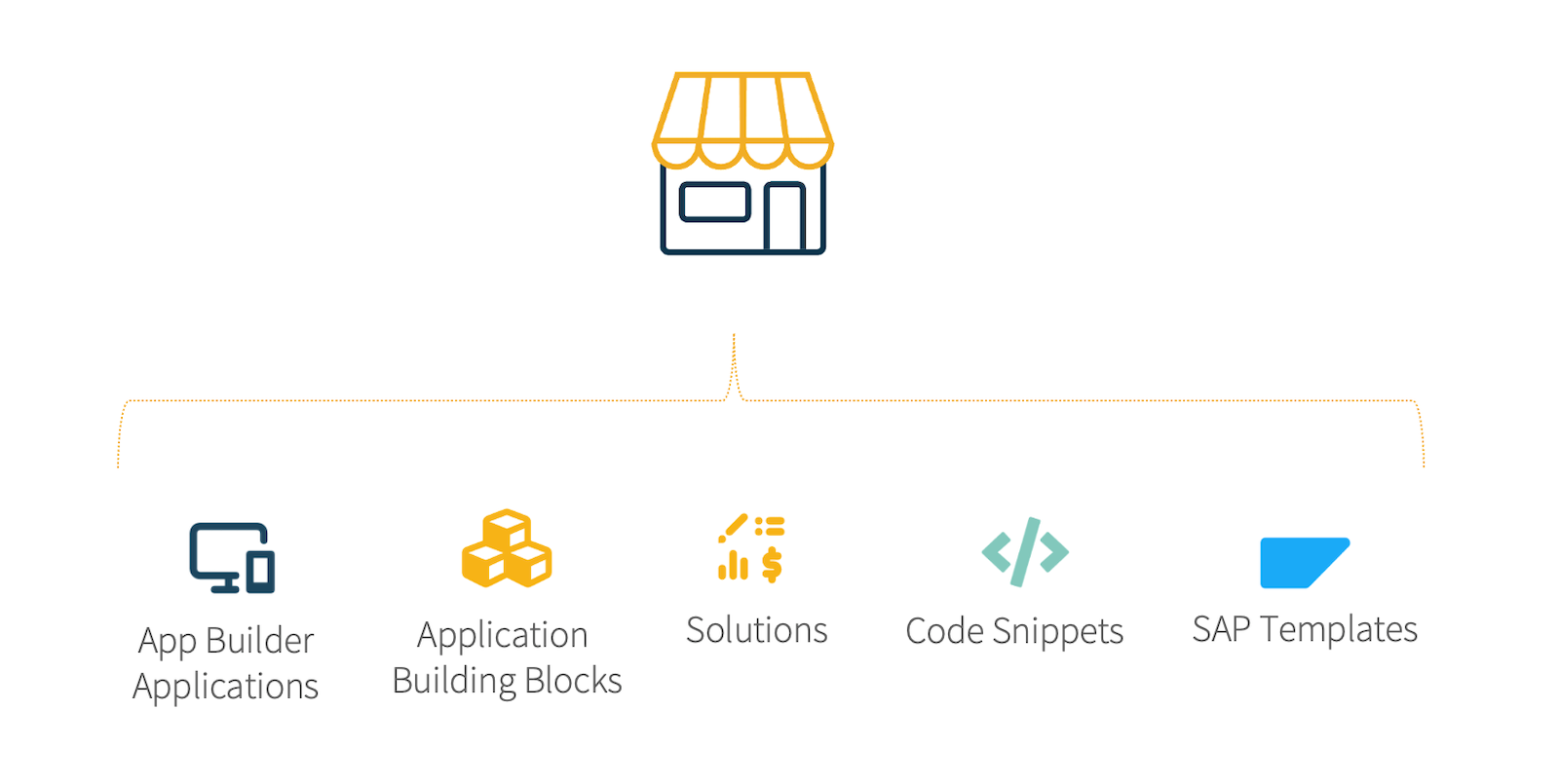
A number of types of products can be installed directly into the DXP runtime.
Open the Neptune DXP Marketplace within the Neptune DXP - Open Edition, select a product, and click Install. The Neptune DXP Marketplacee installs a package of artifacts into the Neptune DXP - Open Edition.
For example, application building blocks install a package of artifacts into the Neptune DXP - Open Edition and install an app, class and/or tile into the DXP - SAP Edition.
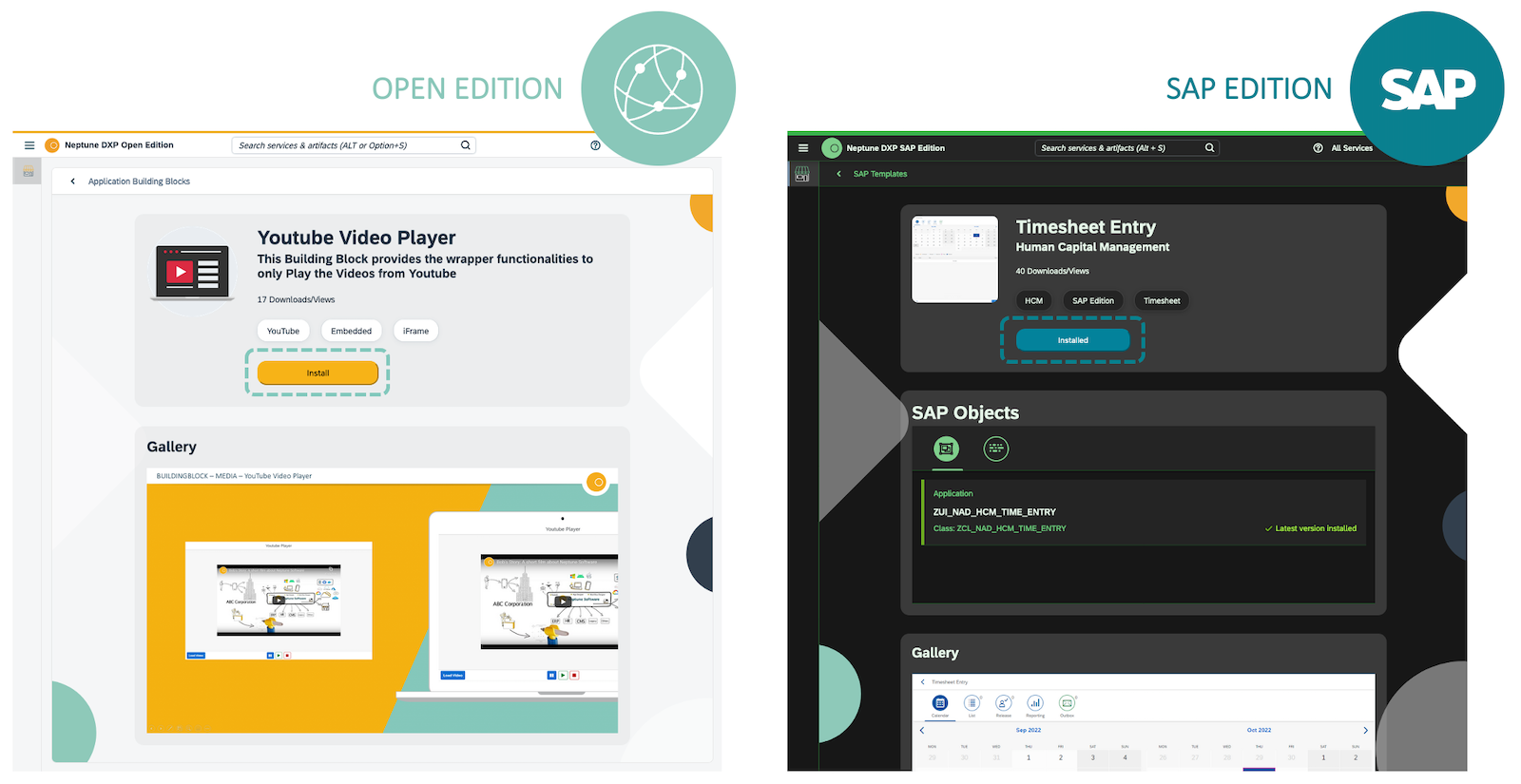
The following is an example of currently available application building blocks:
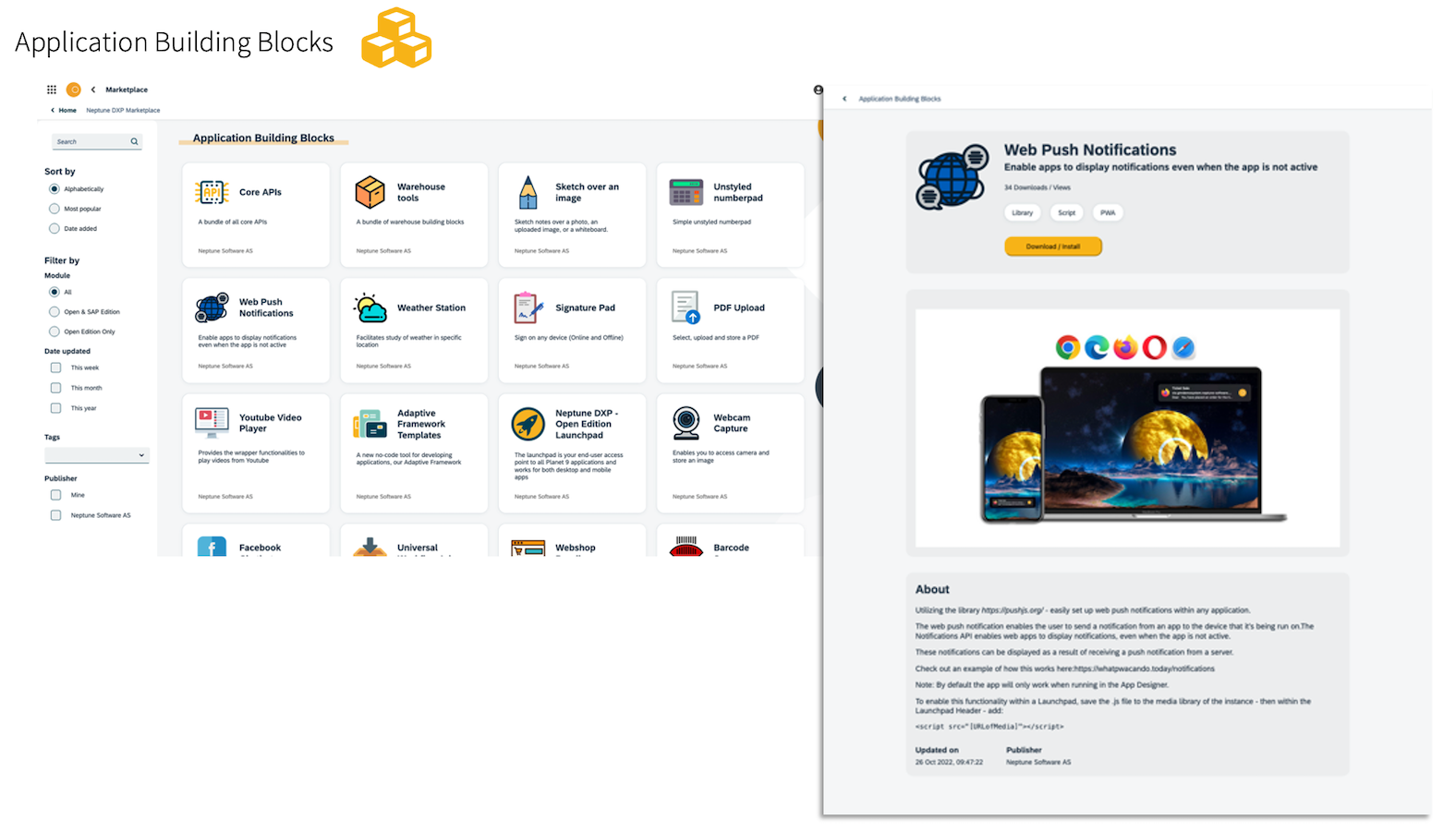
Application building block
Application building blocks provide quick to implement tabs of user interfaces or logic that can be added to any application to speed up development.
An application building block may also be more comprehensive, such as an entire template that can be used as is or built upon.
App Builder Applications
This category contains applications that are published directly from the App Builder - in the Neptune DXP Portal. These can be installed directly into your instance.
Solutions
In Solutions, you will find an ecosystem of pre-built partner solutions, ranging from warehouse management to HR portals and other business processes. Most Solutions are view only as the applications and/or services are provided by our Partners, however some are made by Neptune and available to install.
SAP Templates
An SAP template is a preconfigured application and/or class that streamlines and speed up the implementation and integration of SAP processes, helping reduce time and costs while ensuring consistency and faster deployment. These templates are only available to install into the Neptune DXP - SAP Edition.
Code Snippets
In Code Snippets, you can install code snippets that you can use in the App Designer and the Script Editor. For more information check Neptune DXP - Open Edition - Code Snippets
Add-ons
The Neptune DXP core can be enhanced with additional functionality through the use of an Neptune DXP - Open Edition | add-on. An add-on serves as an extra tool that can be installed on top of the core system, providing users with supplementary tools and capabilities, that can be utilised within the Cockpit.
Neptune E-Learning
In Neptune E-Learning you will find learning content about the Neptune DXP. Content ranges from tutorials and guides to Neptune Community blogs and documentation.
| Most categories are only accessible in an Open Edition environment. Please check the Neptune DXP Marketplace for more information |