Tile Translation
The following content shows how to translate certain objects within a Tile
Translation
Neptune DXP uses Google Translate to translate the following:
-
Title
-
Sub Header
-
Text
-
Footer
-
Toolbar Text
-
Open Button Text
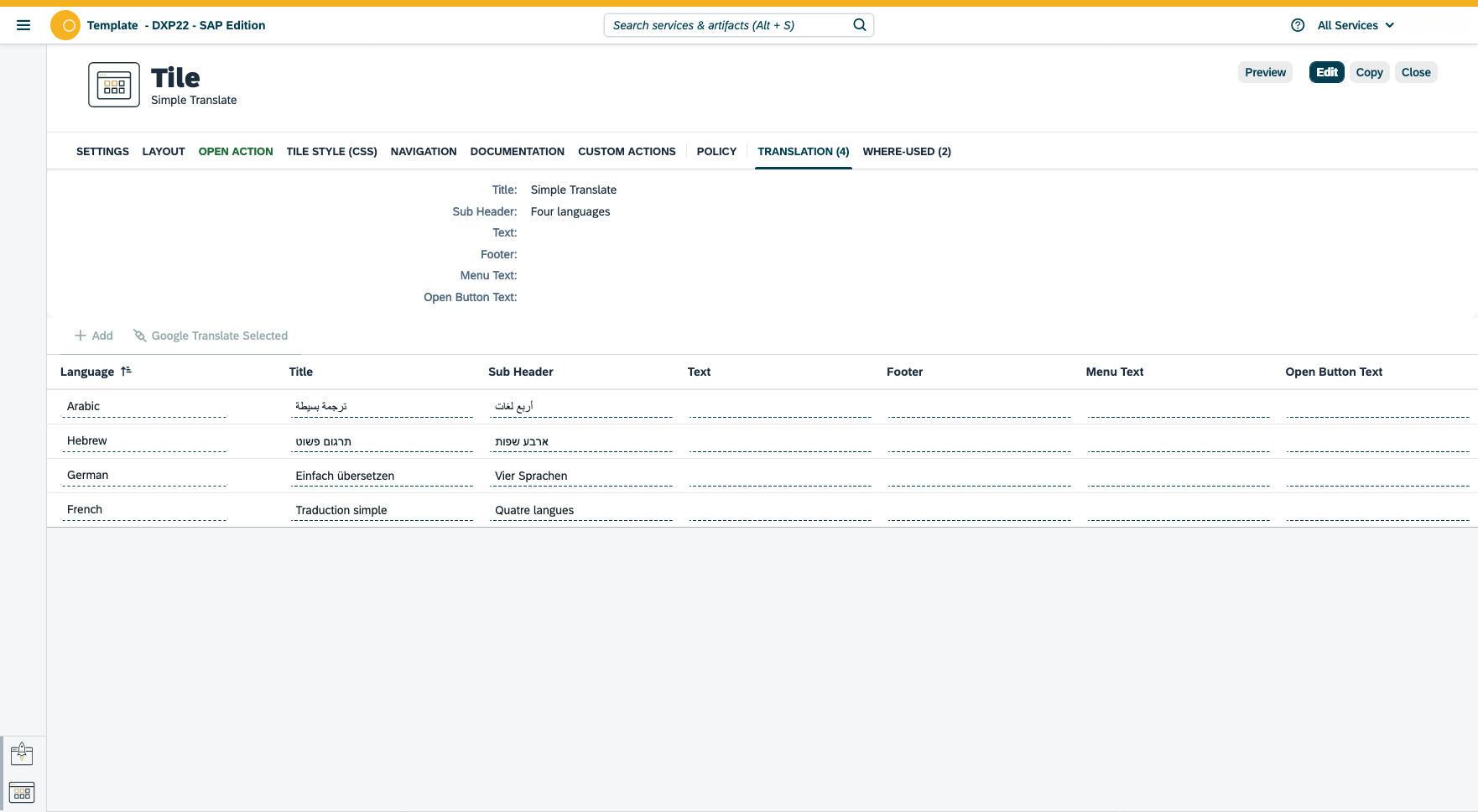
| You can Google translate your objects by just setting the content of those objects in the Settings and Layout and clicking on Google Translate Selected . Alternatively, manually translating the content yourself. |