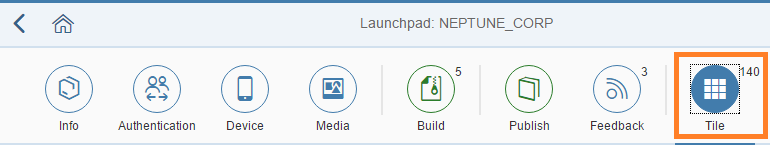Mobile Apps Auto-Update
It is important to distinguish between the different scenarios: changes in any Neptune/SAPUI5 app, in the mobile hybrid app, or in the Tiles / Launchpads.
Neptune/SAPUI5 App
Created using Neptune Cockpit , runs in browser/mobile hybrid app / Neptune Mobile Client, typically as a Tile in your Launchpads.
The Neptune AppCache framework ensures that, as long as the user has connectivity, the latest active version of each App is loaded in the browser / mobile hybrid client app, without the need of updating / installing the latest.
This means that as soon as you modify and activate a Neptune app, the latest version of the app will be loaded in the browser / mobile hybrid client app. The second time you load the same app, it will be loaded from cache → allowing its offline usage.
Modifying a Neptune App does not require you to update the Mobile Client you use to consume its latest version.
EXCEPTION: the only exception to this rule are changes made to NEPTUNE_LAUNCHPAD_MOBILE. Changes to this Neptune-Core App will require you to re-build and re-deploy your Mobile Launchpad.
Mobile Hybrid Client App
Created using Neptune Cockpit & Adobe PhoneGap Build service, allows you to consume Neptune Launchpads and Apps on a mobile device.
Changes performed to the Mobile Launchpad regarding icons, plugins, permissions, logon, header, config.xml will require you to rebuild and republish a new version of the Mobile Hybrid App.
In the Neptune Cockpit , all settings that you change in the first four tabs of your Launchpad (screenshot below) will require a new Build.
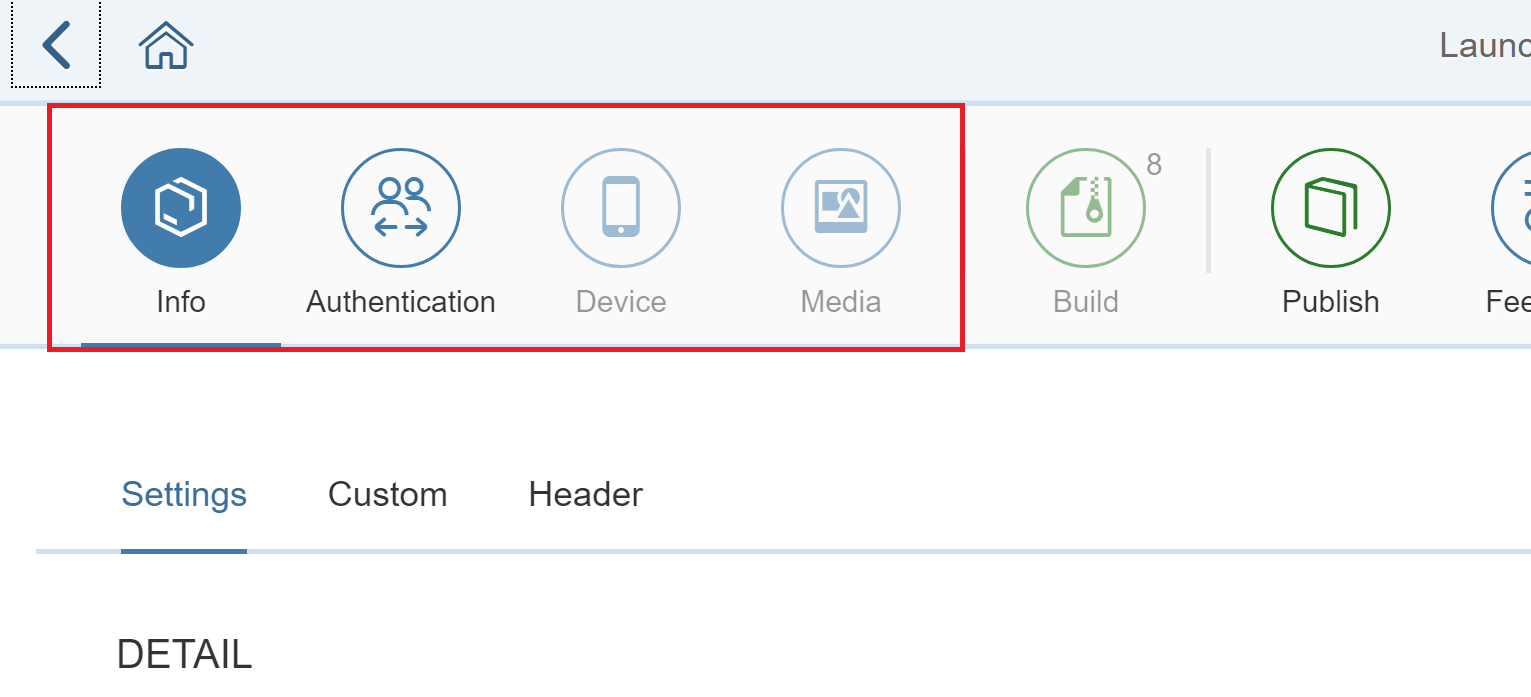
If you published your Mobile Launchpad (hybrid app) to Neptune Application Catalog and enabled Auto Update
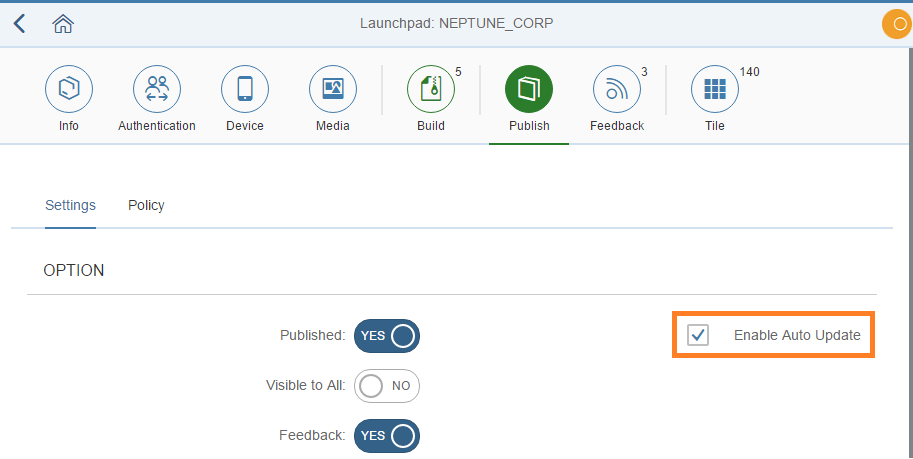
The version which is marked as active (NAM - Launchpad) is the one which will be pushed to your mobile users, automatically when they Log-on / Unlock.
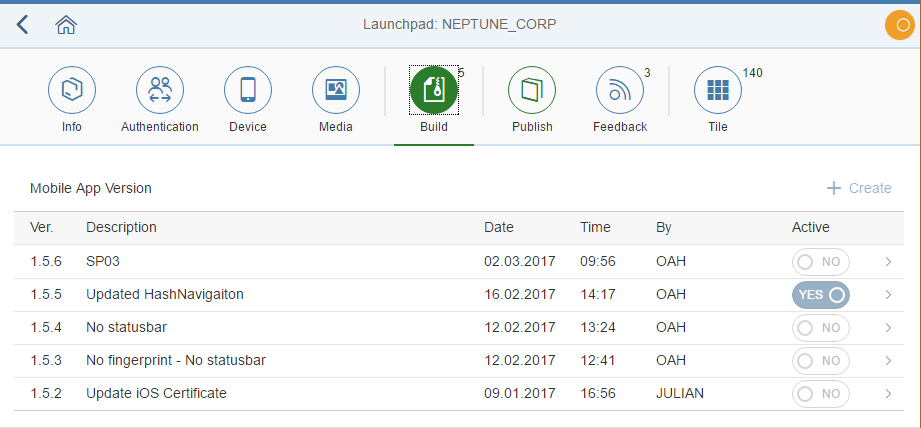
Tiles
Tiles added/removed/changed in your mobile Launchpad will be reflected as soon as you logon - unlock (and have connectivity).
There is no need to update the Mobile Client Hybrid app in order to fetch the latest Tile changes.