Mobile Client Catalog
Introduction
Neptune includes a small MDM service, the Neptune Catalog. You can publish a Mobile Client to the Neptune Catalog. Then your end users can open the Neptune Catalog and install the mobile client on their device. Publishing to the Neptune Catalog is not the same as enabling the mobile client in the "Public Neptune Client", found in the Android and iOS stores.
Settings
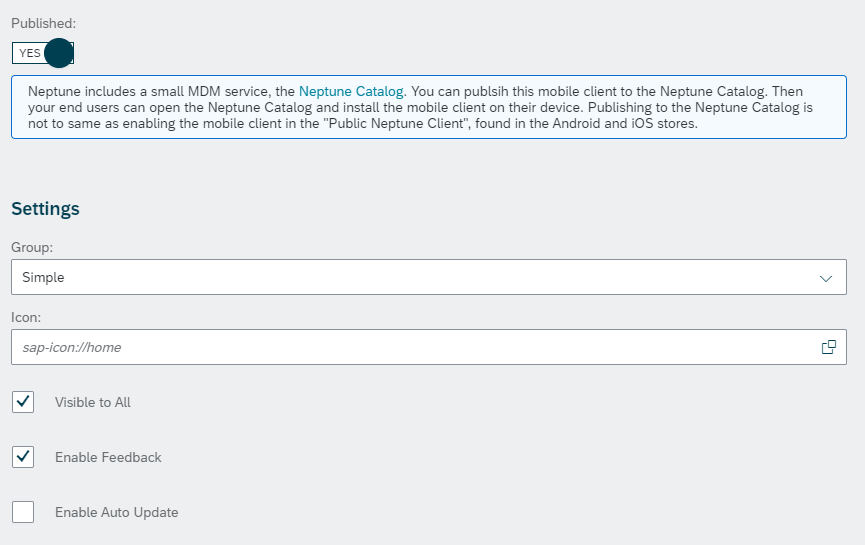
Published
This is the general switch to make a mobile client available for installation through the Neptune Catalog service.
Note: The URL to the Neptune Catalog tool is given in the help text below the switch.
Settings → Group
With the Group you can specify a heading for the list subtab in the catalog where this mobile client will be displayed. The Group can be selected from all Tilegroups that have been defined in the system.
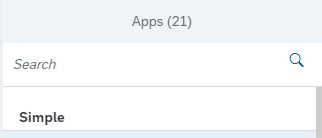
Settings → Visible to All
When this option is selected, all users that can access the Neptune Catalog can install this Mobile Client from there. No Policies will be checked. Otherwise, the defined policies will be applied to control the visibility of this Mobile Client in the Neptune Catalog.
Settings → Enable Feedback
When this option is selected, users can provide feedback for this Mobile Client in the Neptune Catalog.
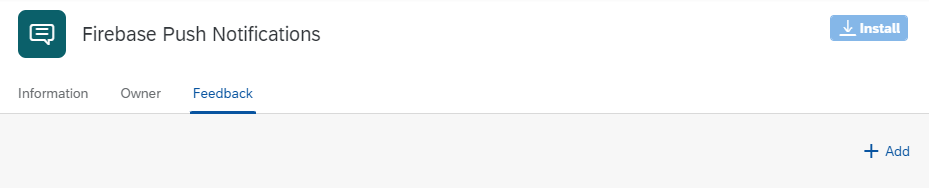
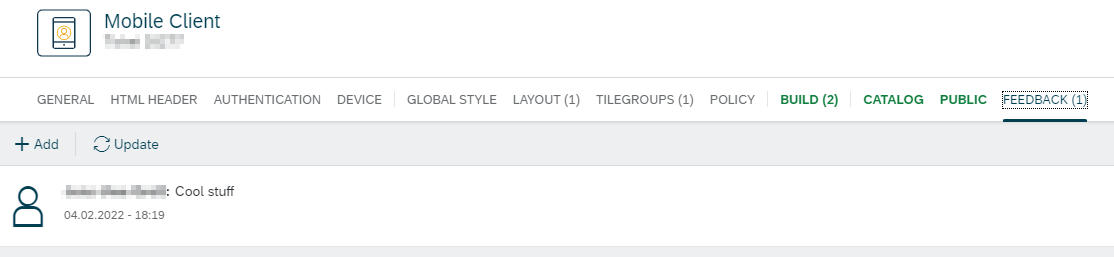
Owner
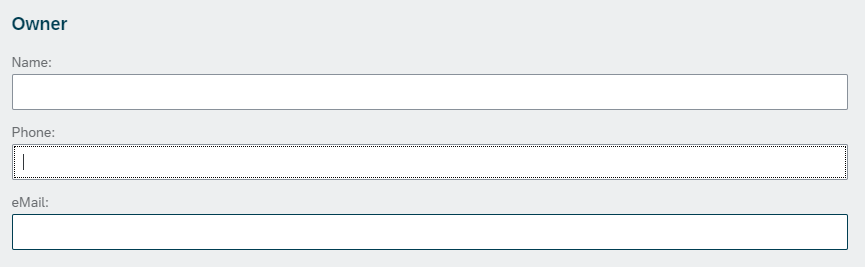
In this tab you can specify general owner information for this Mobile Client, which will be shown in the Neptune Catalog. The owner can then be contacted for any questions about this Mobile Client.
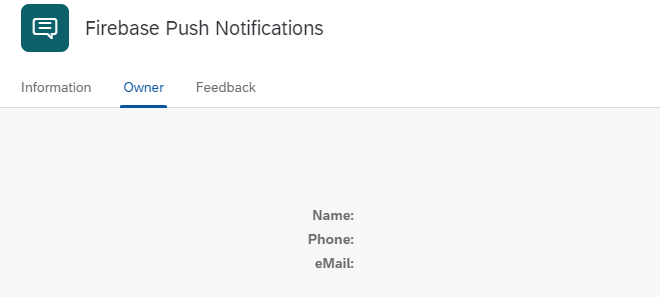
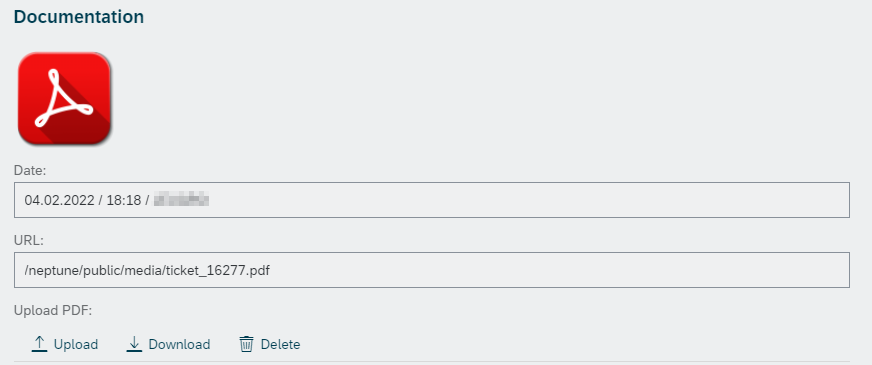
In this tab you can upload a PDF file with documentation for this Mobile Client. The file will be stored in the Media Library with the address shown in the URL field.
The PDF file can then be accessed from the Neptune Catalog entry for this Mobile Client.
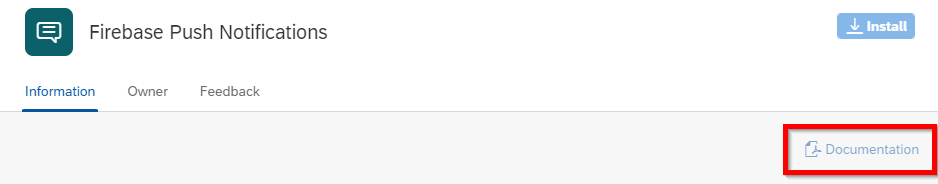
Policy
On the Policy tab you can assign policies which you have defined in the Cockpit Policy application (for more information see https://community.neptune-software.com/documentation/policy). These policies will then control the visibility of this Mobile Client in the Neptune Catalog.