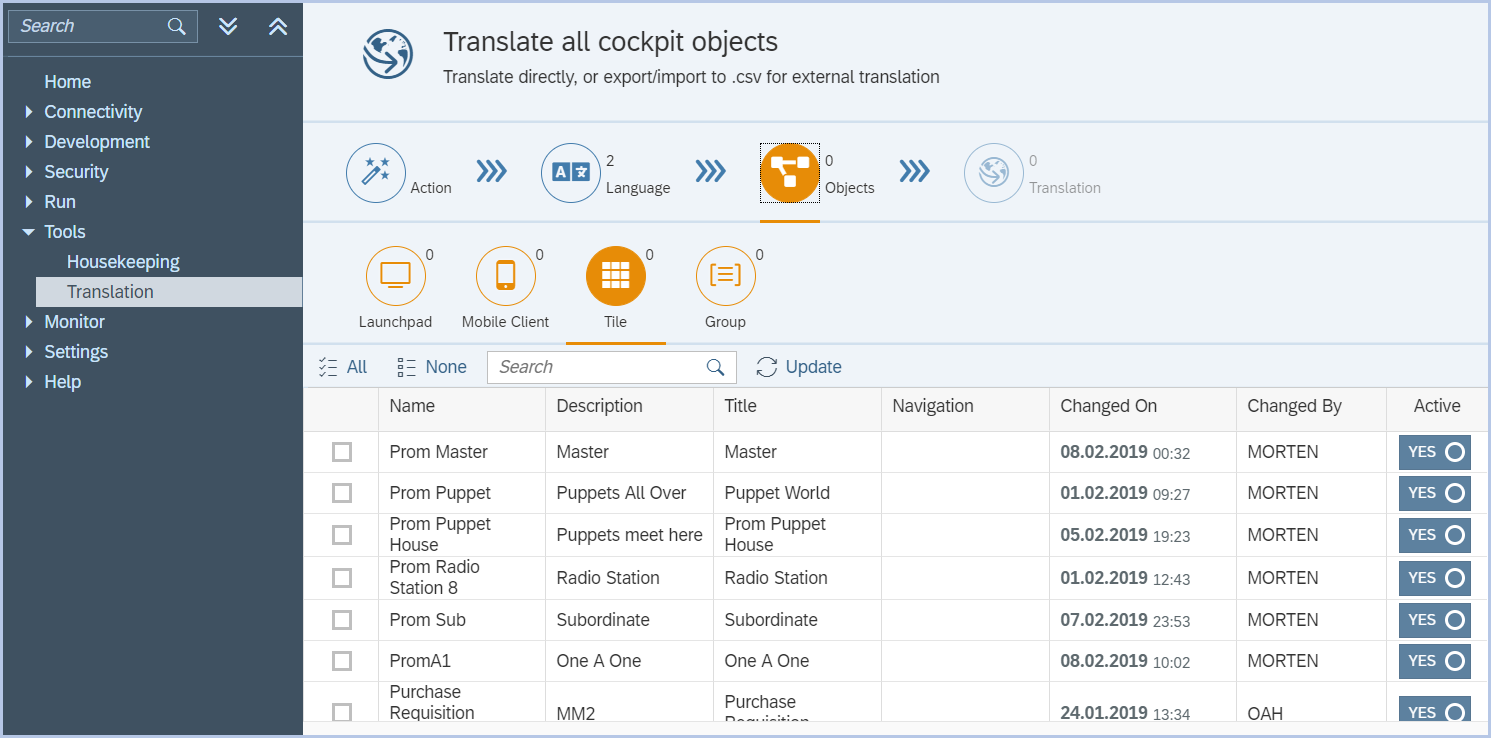Translate Cockpit Objects
Translation lets you translate cockpit objects like Launchpad, Mobile Client, Tile and Group in your preferred language or languages.
You can translate cockpit objects in more than 40 languages.
You can also import and export .csv file with translated objects from the 'Translation' transaction.

Action
Select the action you want to perform. Translate lets you translate selected cockpit objects. Import lets you import a .csv file from the system.
Translate
Language
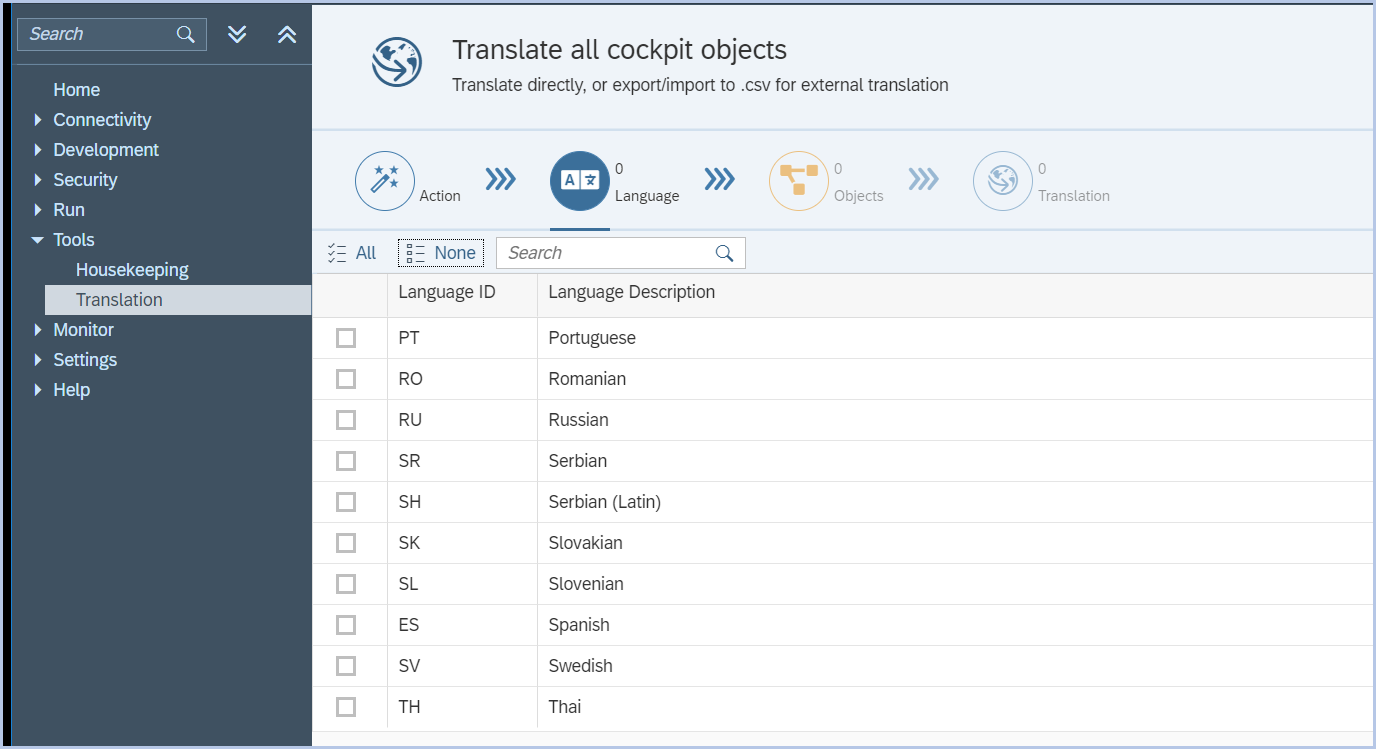
Select the preferred one or multiple languages from the list, this will enable the 'Objects' tab.
Translation
Click on translation after selecting the upper mentioned objects. Here you will see the list of all selected objects field with the actual value and translated value.
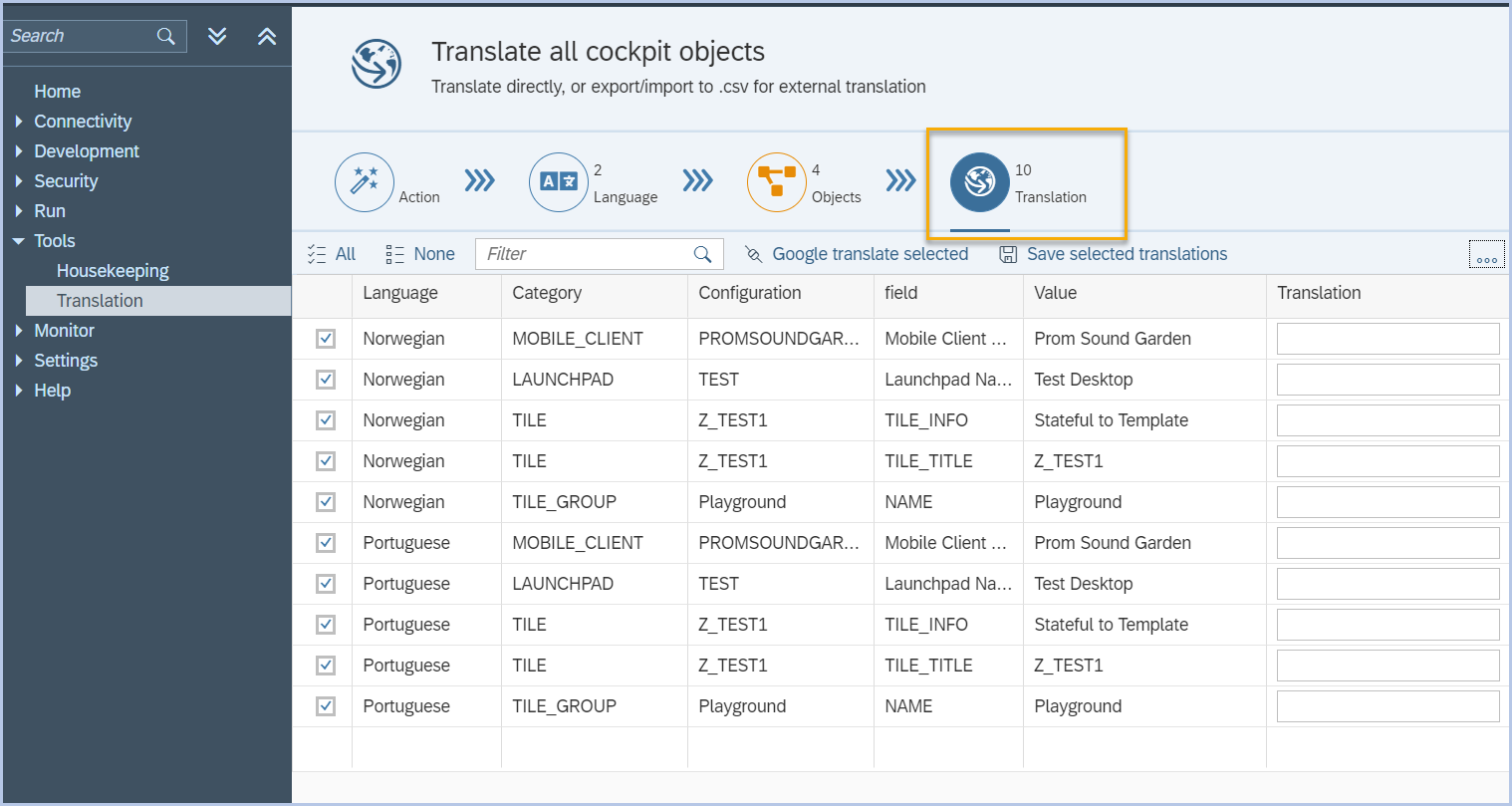
- Google Translate Selected
-
Click to Google Translate selected to translate all the object fields in selected languages.
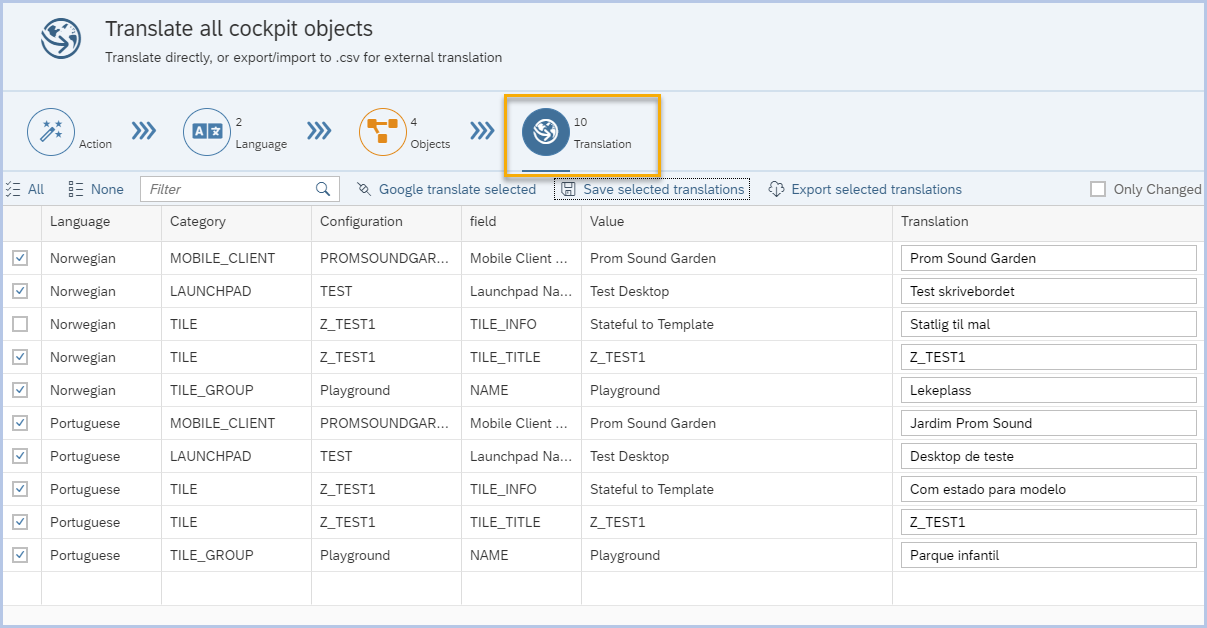
- Save Selected translations
-
Click to save the translations.
Import or export selected translations
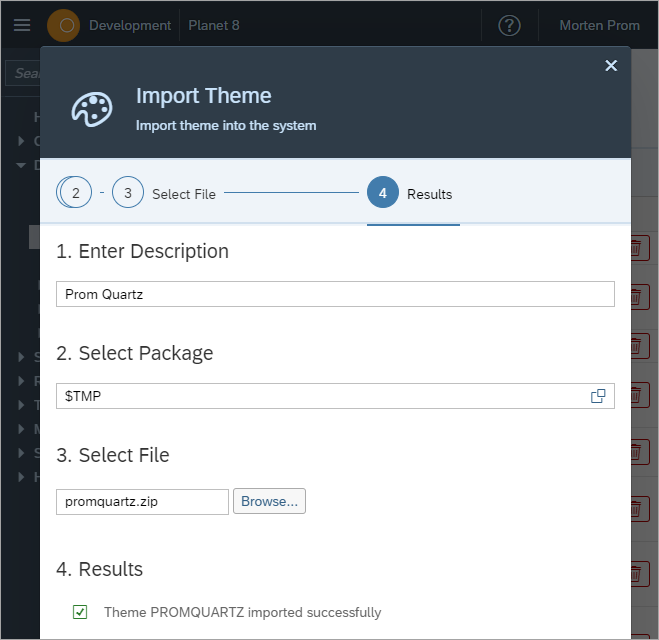
Import the file which needs to be translated.
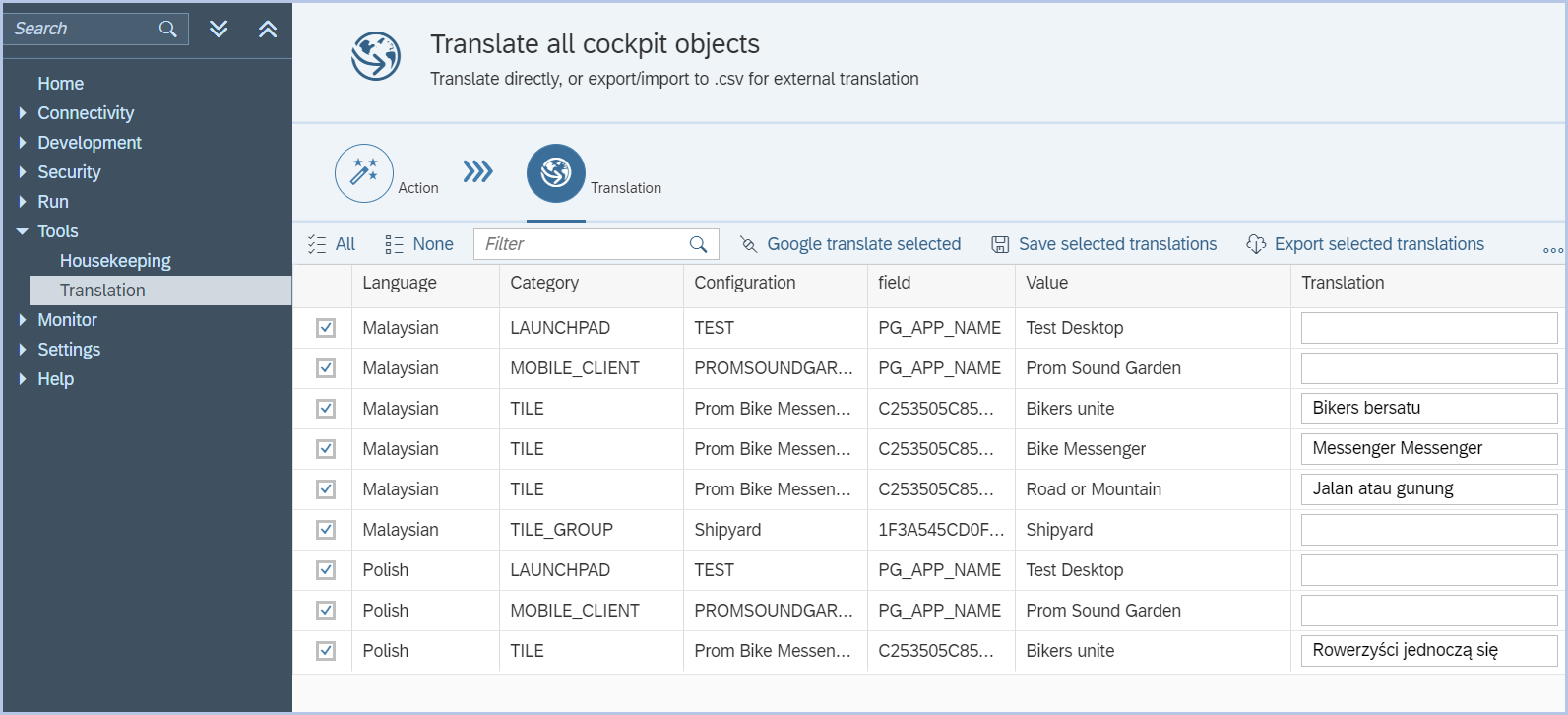
- Google translate selected
-
Click on 'Google translate selected' button for translation of field values.
- Save selected translates
-
Change the translated values if required and save the changes with 'Save selected translations'.
- Export selected translations
-
Export the translated file to the local system.