Cockpit tools overview
Overview page for the Cockpit tools of the Neptune DXP - SAP edition, providing an overview on each tool and linking to the respective tile group.
About
Neptune DXP - SAP Edition, is a Rapid Application Development Platform, targeting SAP Developers. The majority of functionality, is accessed through the Neptune Cockpit. This section gives you a rapid overview of the different Neptune Cockpit tools.
The Cockpit tools are grouped together with other tools belonging to the same area. You can give each area a custom color. You can also add individual tools to the favorite list. A list with last used artifacts makes it even easier to open any artifacts you are currently working on.
In the Cockpit search, you can quickly find any tool or artifact.
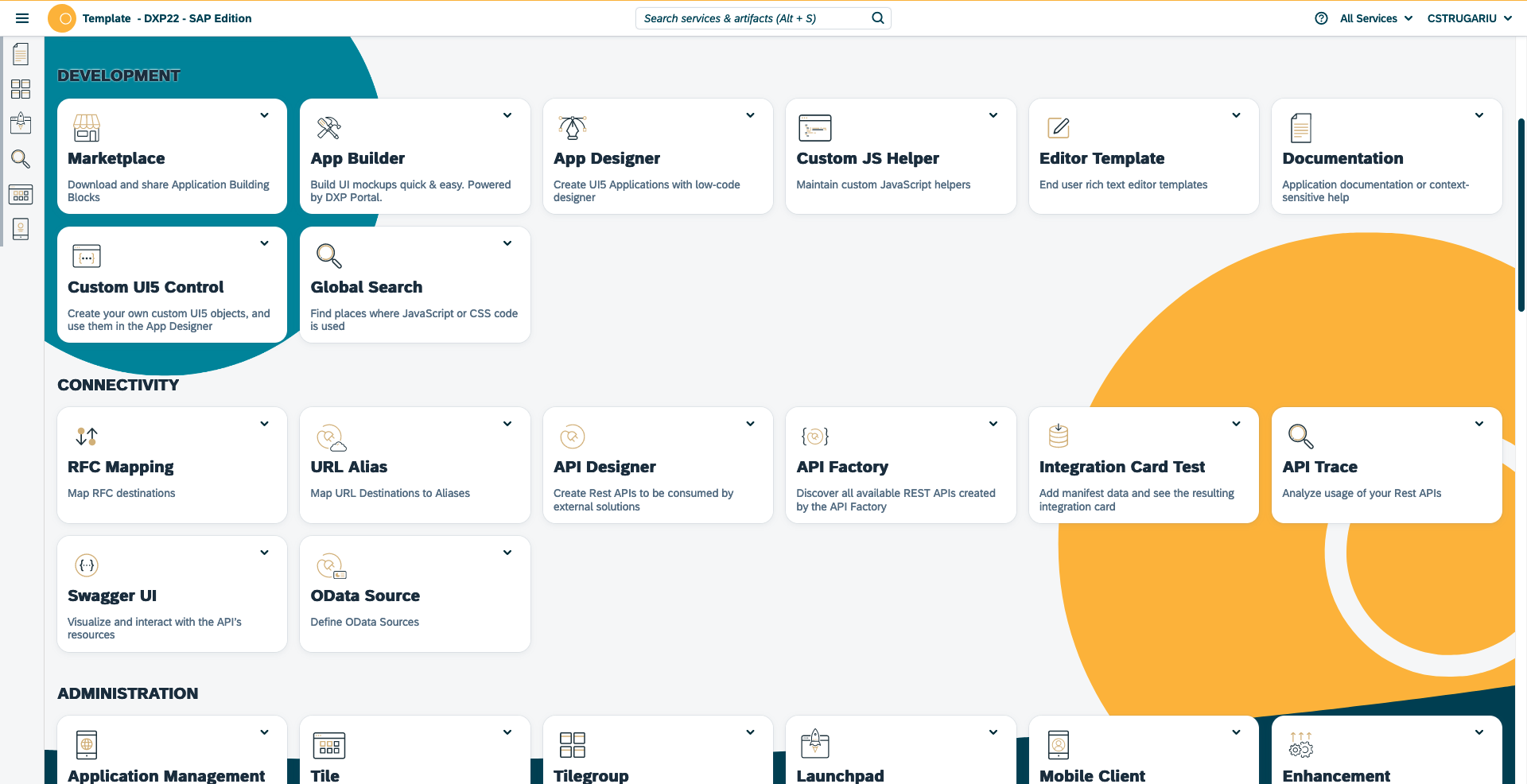
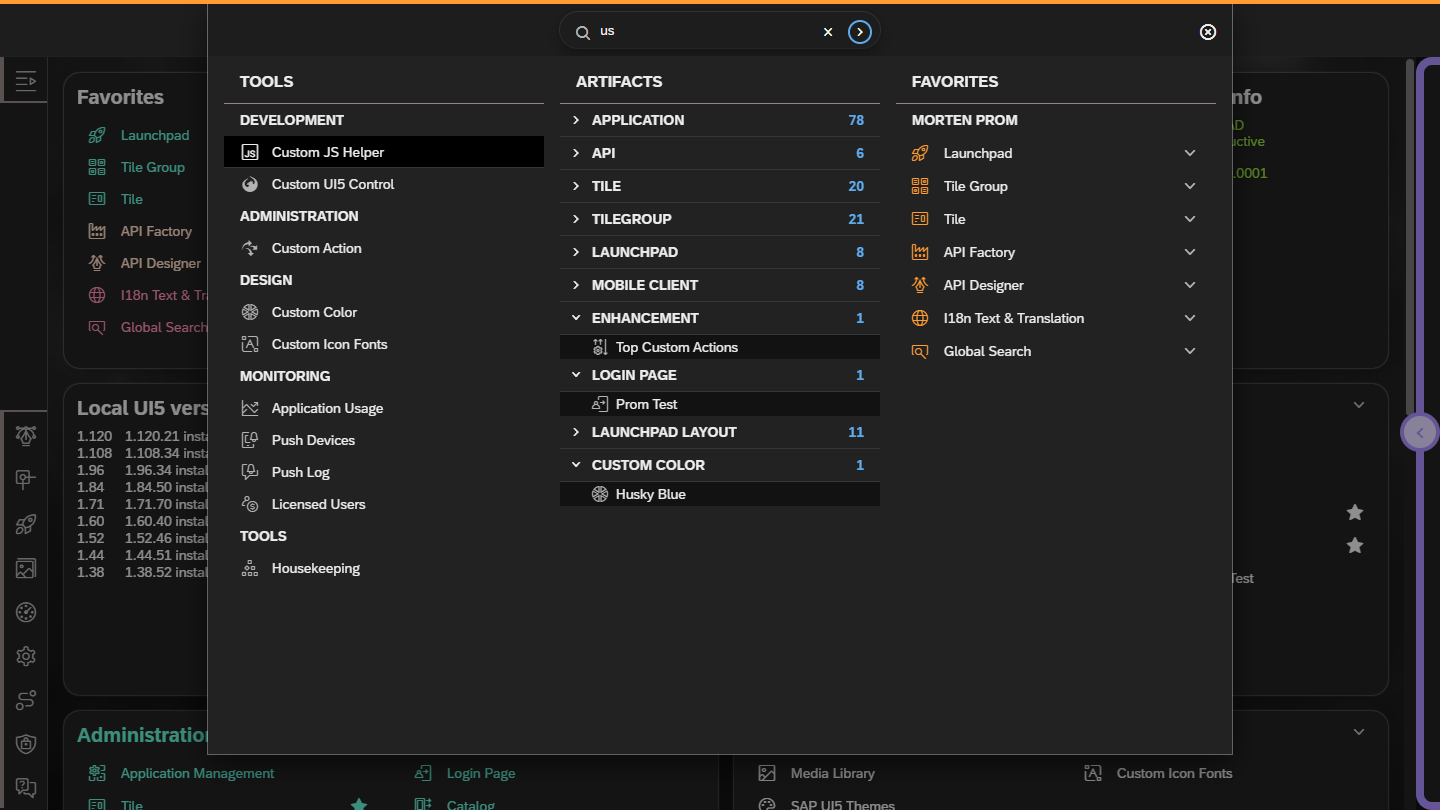
Development
Development tools give the flexibility to build innovative, robust, scalable and security-rich applications that enhance the App development productivity.
DXP Marketplace
The Neptune DXP Marketplace is a portal for downloading and sharing Application Building Blocks.
App Designer
An integrated development environment for low-code app development. It has an easy drag & drop elements functionality for creating an application, support version management, Data Flow and Language Translation.
Custom JS Helpers
Maintain custom JavaScript helpers. These can be used together with the pre-defined JS Helpers delivered from Neptune.
Connectivity
Connectivity contains the tools to define and work with connections between Neptune DXP - SAP Edition and external or internal data sources. Neptune DXP - SAP Edition supports RFC Destinations, URL Alias, Rest API’S and OData services. The Connectivity tools allow you to configure and analyze the connectivity sources.
RFC Mapping
RFC Mapping for RFC Destinations is typically used in QA and production environments to avoid changing the RFC destinations specified in the App settings.
API Designer
API Designer is a graphical user interface to create and update Rest APIs to be consumed externally. Read how SAP Edition goes with Rest API.
API Factory
Neptune DXP - SAP Edition provides our customers the opportunity to build a modern restful API layer on top of their business layer. REST APIs are the most widely accepted protocol, and Neptune automates the production of Open API 2.0 and 3.0 on top of this layer.
The unique positioning of Neptune DXP - SAP Edition in the SAP architecture, running directly in SAP Netweaver stack, side by side the business layer, makes possible for, not only, build REST Micro services that are ABAP based but now, we are also able to automate the REST API generation of other SAP artifacts. ABAP Classes, Function modules, and BAPI’s as well as ALV Reports, Standard and Custom.
In the case of ALV Reports we can even automate the generation of the UI5 application, with ZERO development needed in the process to create or maintain it. Our approach to integration allows customers to leverage on their SAP investment, all the customization and code extensions can be made available as a service or via SAPUI5 applications powered by Neptune.
Integration Card Test
With this Test Tool you can preview an integration card based on the manifest.json. In the Left "Manifest" area you can either supply the manifest.json directly or specify a URL which returns the manifest.JSON as an HTTP GET Operation. After you click the "Execute" Button you will see the corresponding Integration Card on the right side.
Learn more about Integration Cards and how to create them: Integration Card Test.
API Trace
API Trace lets you monitor the API calls made by an application to the server. It makes it easier to maintain the logs for the application APIs.
Swagger UI
An interactive API console to visualize and interact with the API resources without having any of the implementation logic. Swagger UI allows end developers to effortlessly interact and try out every single operation your API exposes for easy consumption.
OData Source
OData (Open Data Protocol) is an ISO/IEC approved, OASIS standard that defines a set of best practices for building and consuming RESTful APIs. OData helps you focus on your business logic while building RESTful APIs without having to worry about the various approaches to define request and response headers, status codes, HTTP methods, URL conventions, media types, payload formats, query options, etc.
Administration
Run contains the components to create, manage and analyze applications and to publish them to the Neptune DXP - SAP Edition Launchpad. An application should be added as a Tile in order to be added to a Launchpad or a Mobile Client.
Application Management
All the applications in the current system, including the timestamp and user responsible for the last changes.
Launchpad
Launchpad is a shell that hosts Neptune DXP - SAP Edition apps and provides the apps with services such as navigation, personalization and application support.
Design
Media Library
Media Library is a tool that lets you store all types of media files in one place in an organized structure and make it available to use it while creating an application in App designer.
UI5 Theme Import
Themes created using either Neptune Theme Designer or SAP UI Theme Designer can easily be imported into Neptune UX Platform. After being imported, the themes can be applied to apps and also to your Launchpads.
Icon Fonts
Icon fonts are fonts, that instead of letters or numbers, containing symbols and glyphs. You can style icon fonts with CSS, in the same way you style regular text. SAPUI5 includes some icons in the SAP Icon Pool. You access them and use them in your applications and Neptune configuration by using the sap://icon-* scheme.
The advantage of icon fonts over bitmap images like .gif, .jpg and .png images are: * You can apply any CSS effects to them. * Because they are vector graphics, they’re scalable. That means you can scale them up or down without losing their quality. * You send one single or few HTTP request(s) to load them instead of multiple HTTP requests that bitmap images might require. * They load fast because of their small size. * They’re supported in all browsers.
Monitoring
Remote Debug
Mobile Debug is a debugger component for both desktop launchpads and mobile clients. It allows you to trace logs generated by applications running in the mobile clients. Errors, warnings and console messages collected on remote devices.
Extended Trace
Trace client information, including details such as Common Details (like User, Application, Period), Client Information and the Application Details.
Help
Community
Link to the Neptune Community.
UI Library
Link to Neptune DXP Portal | UI Library.
Website
Link to Neptune Software Website.