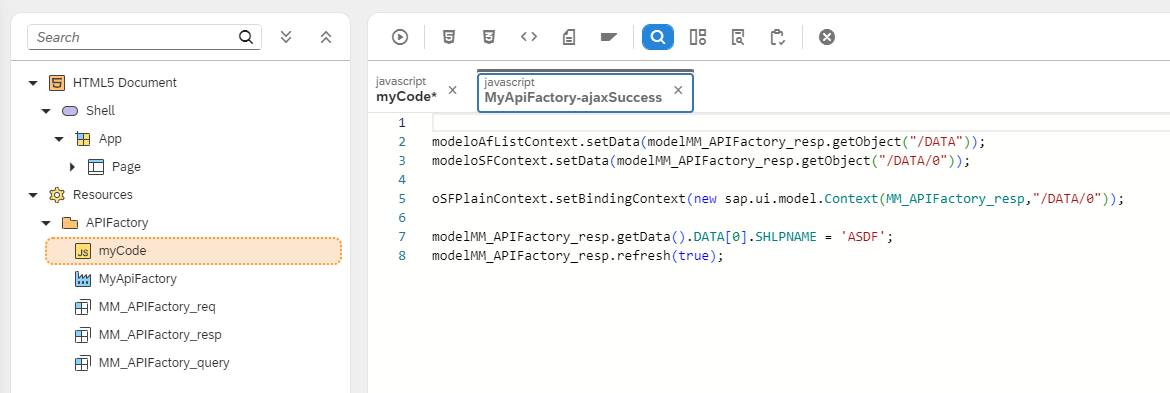API Factory in the App Designer
Now available in both the GUI and Web App designers, a new object for the API Factory. With this new object you no longer have to code your way to invoke an API created through the API Factory.
This is how it works:
-
Find the API Factory object in the library under the Resources folder and drag it to the tree of your application.
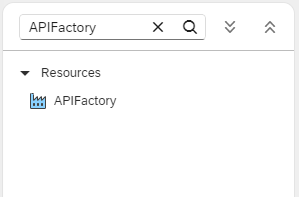
-
Select the API and method that you want to use.
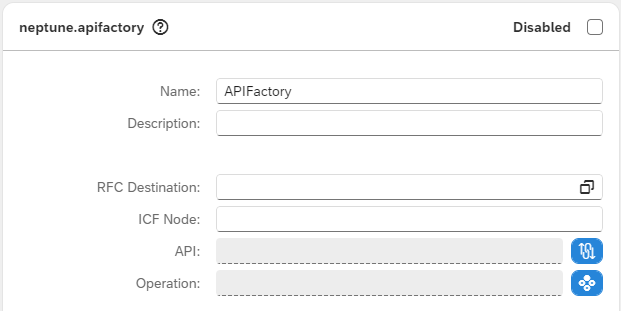
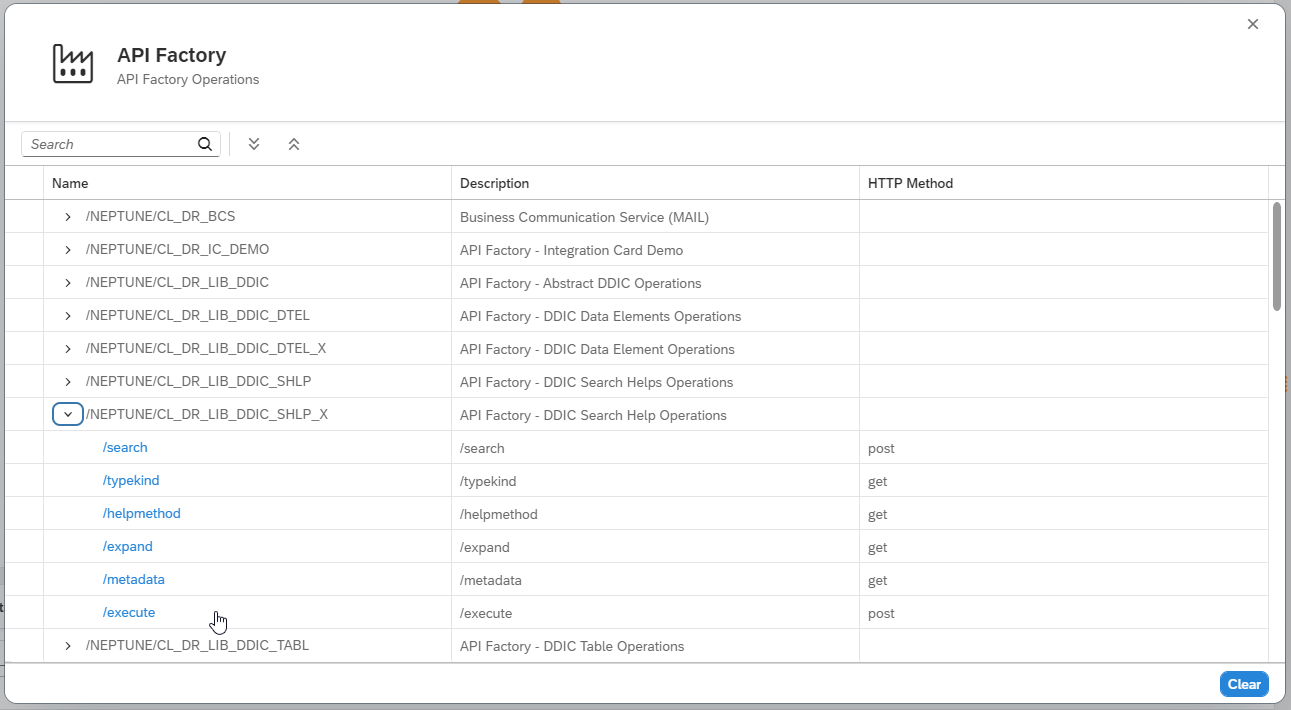
-
Fill in the required entities, if necessary.
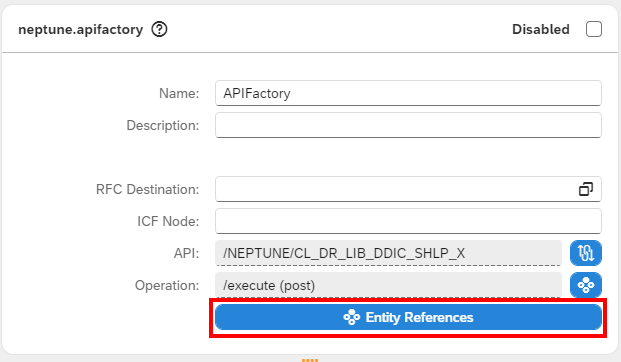
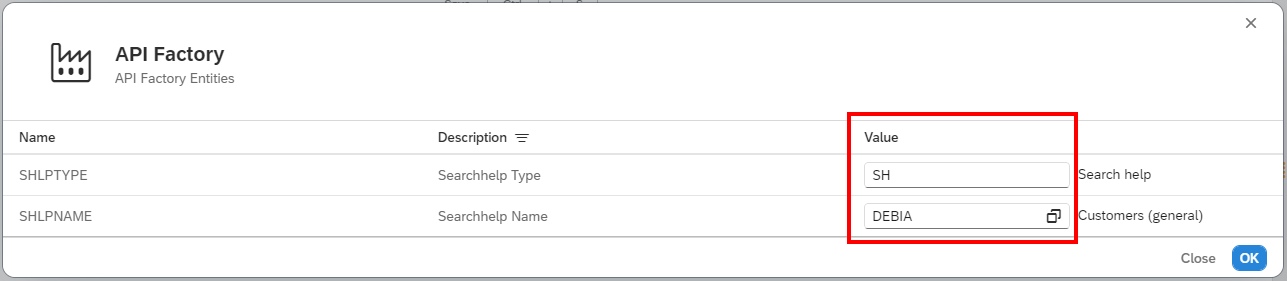
-
Bind to MultiModels the Request Body, Query Parameters (optional), Responses.
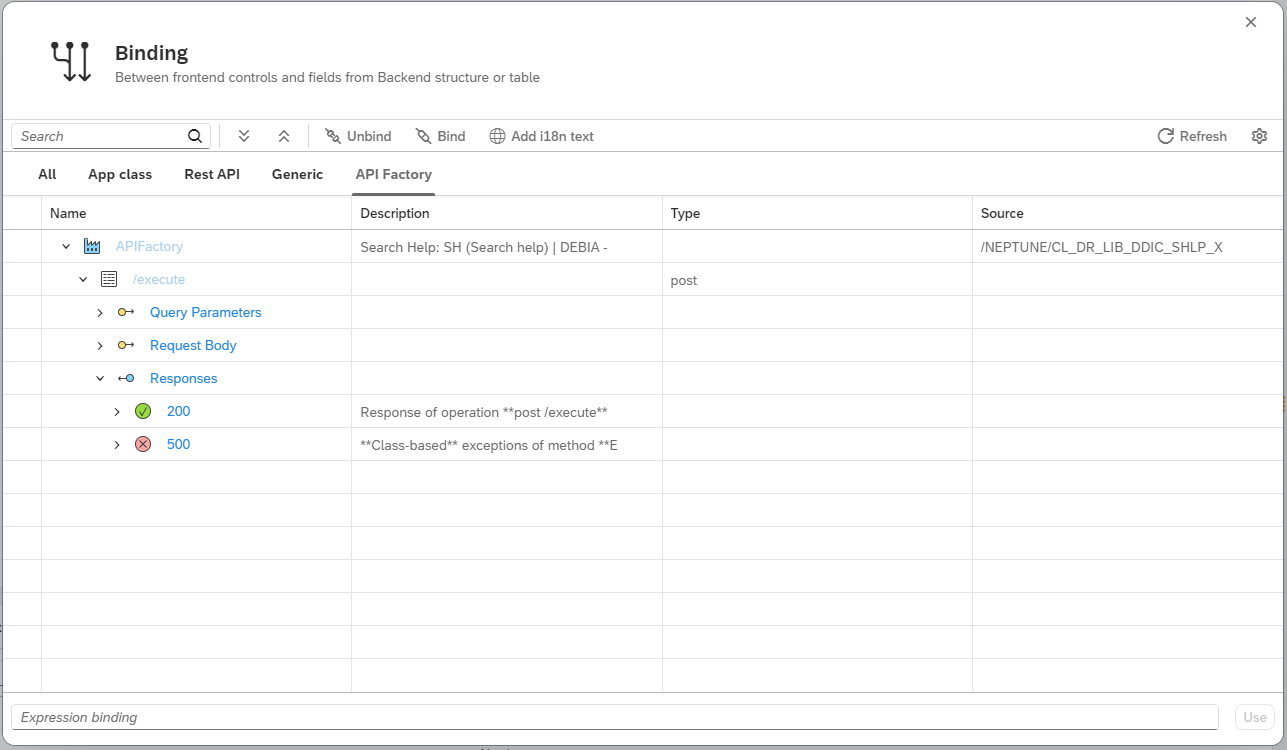
Result: You can now fill in the MultiModels with the required information for the API Factory and make use of the object simple code getOnline"NameOfTheAPIFactoryObject"() that will fill the MultiModel bound to the Response.
Example:
-
Fill and call the API Factory.
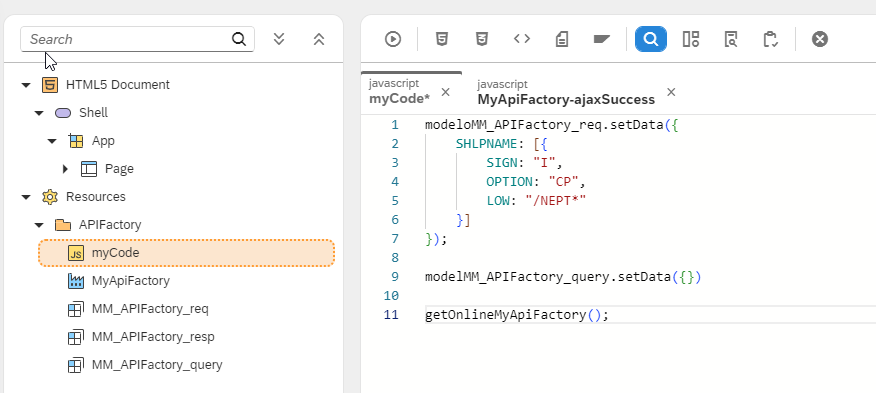
-
Handle the response of the API Factory.