Example use cases
Let’s show a practical example of utilising Rules Engine on Neptune DXP - Open Edition for your No-code Application.
In this use case, we will use a HR_employee data to determine Employees who would be promoted based on some rules we setup.
Create the Rules
-
Set up a rule
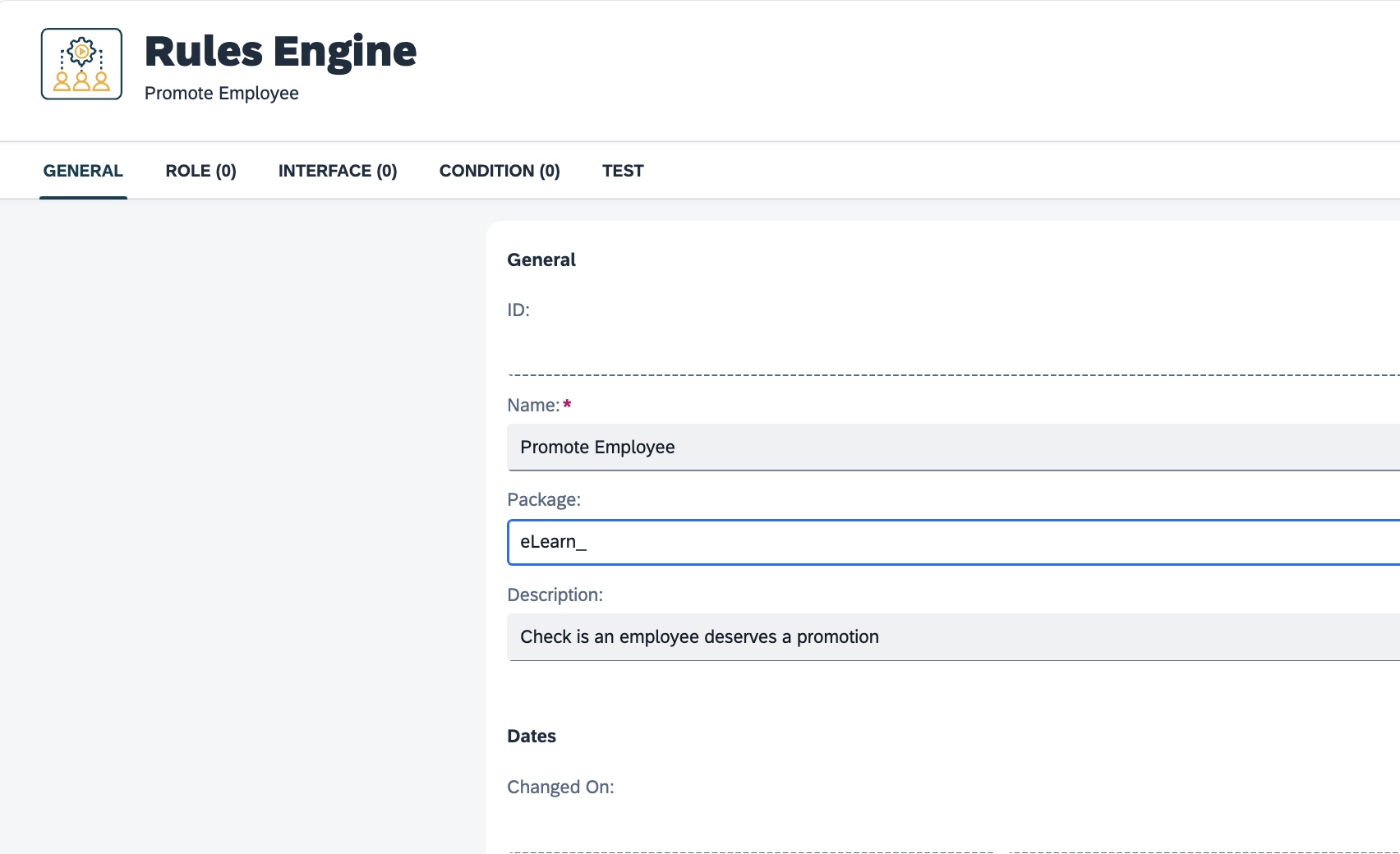
-
Create attributes for the rule
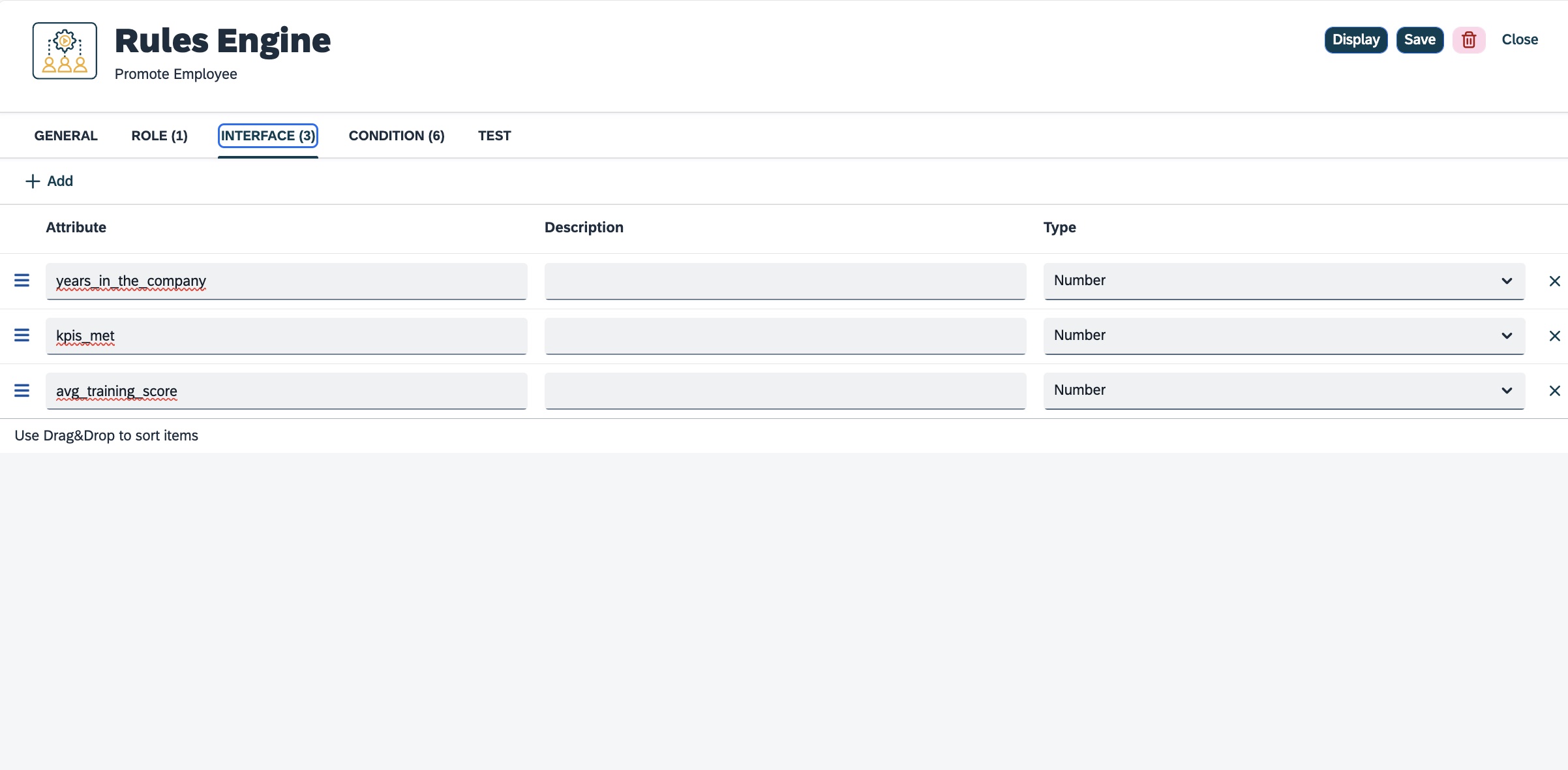
Ensure that the attribute name matches the name of the table column you want to use it for. -
Create a rule with conditions
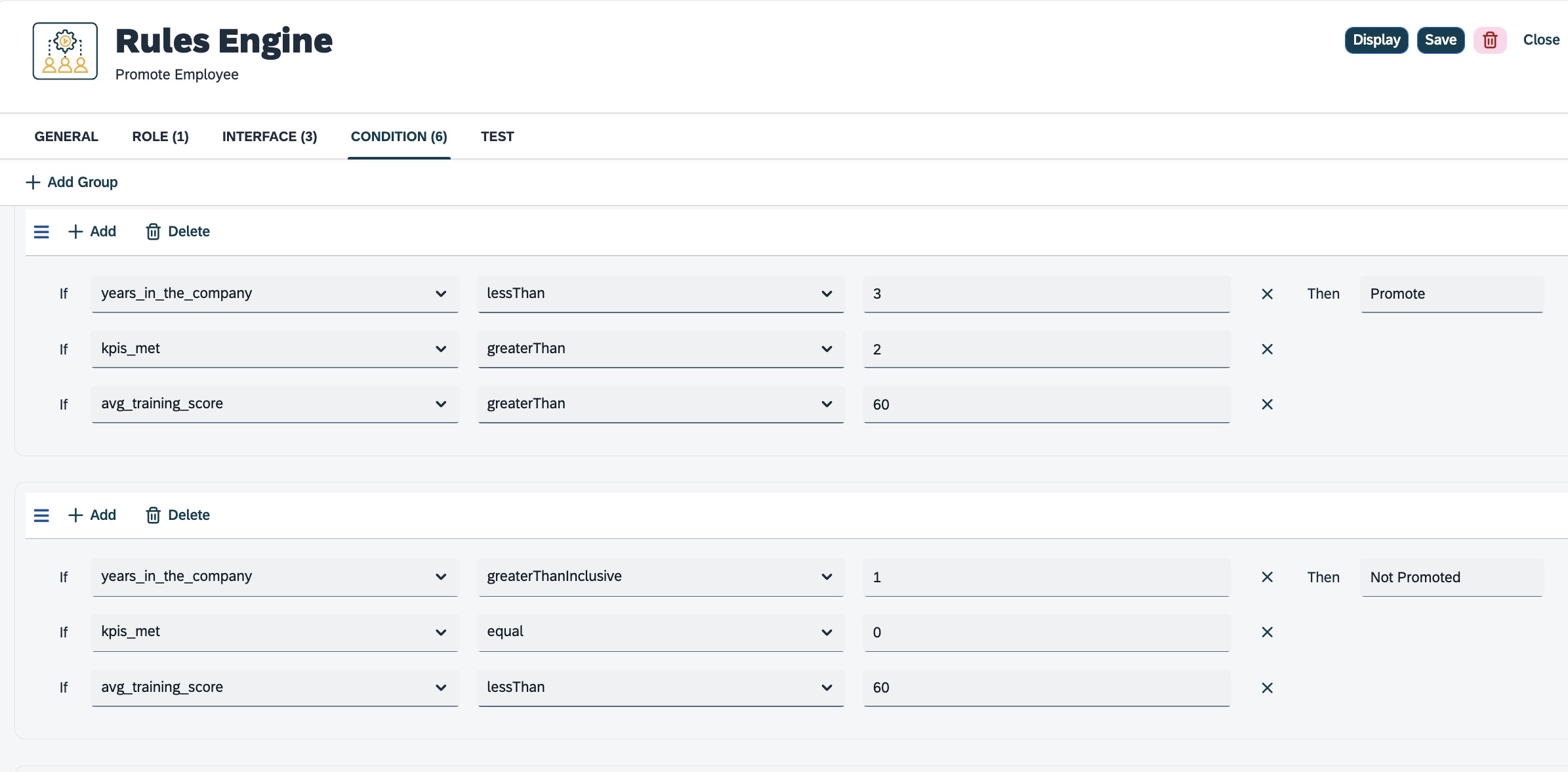
Conditions in a group functions as an AND operation. The result is true if all the conditions are true. -
Test your rule.
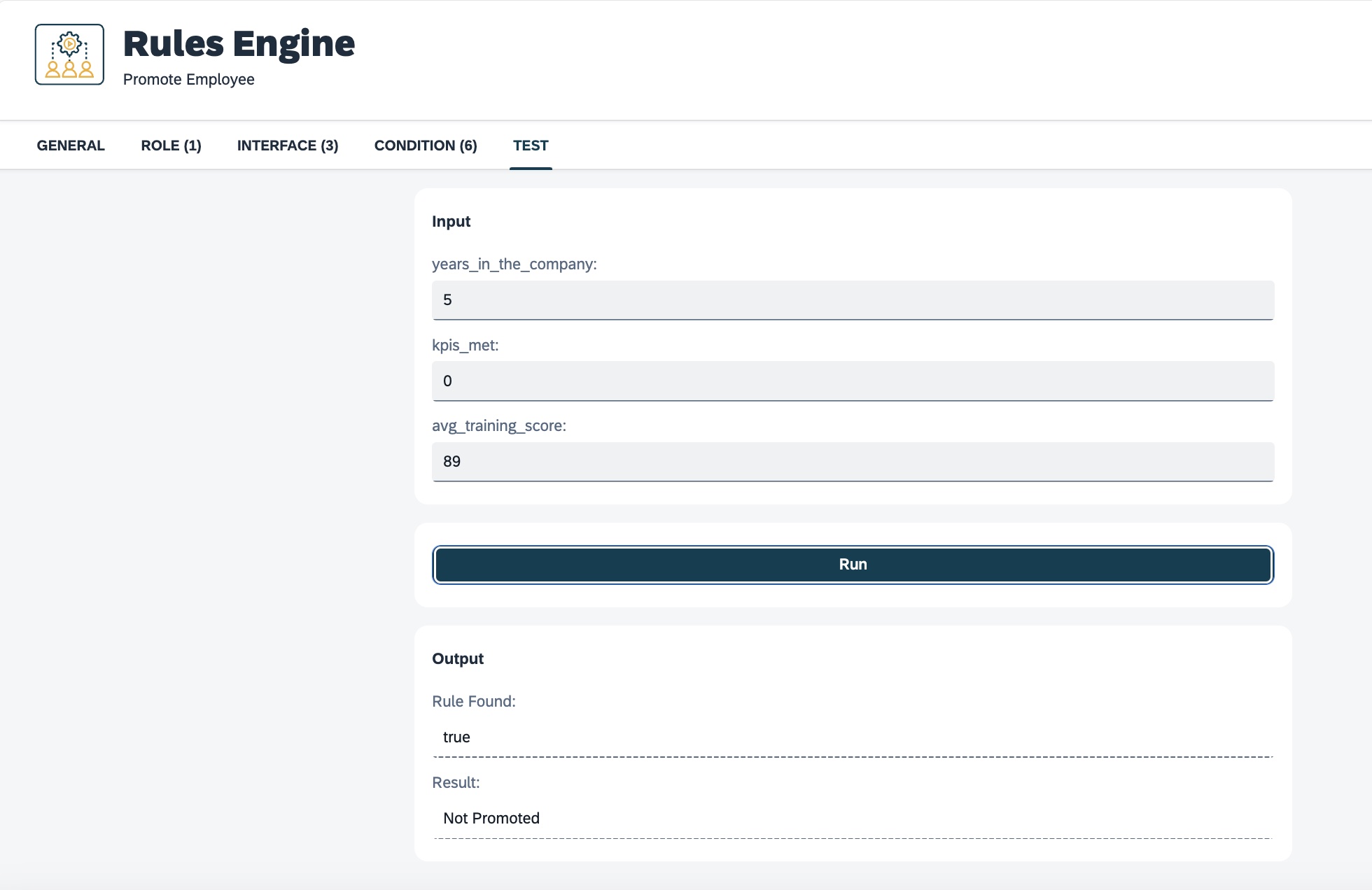
Test with sample data to be sure your conditions are producing the right result.
Add rules to an application based on the adaptive list template in the Adaptive Designer
-
Add the desired columns to the table
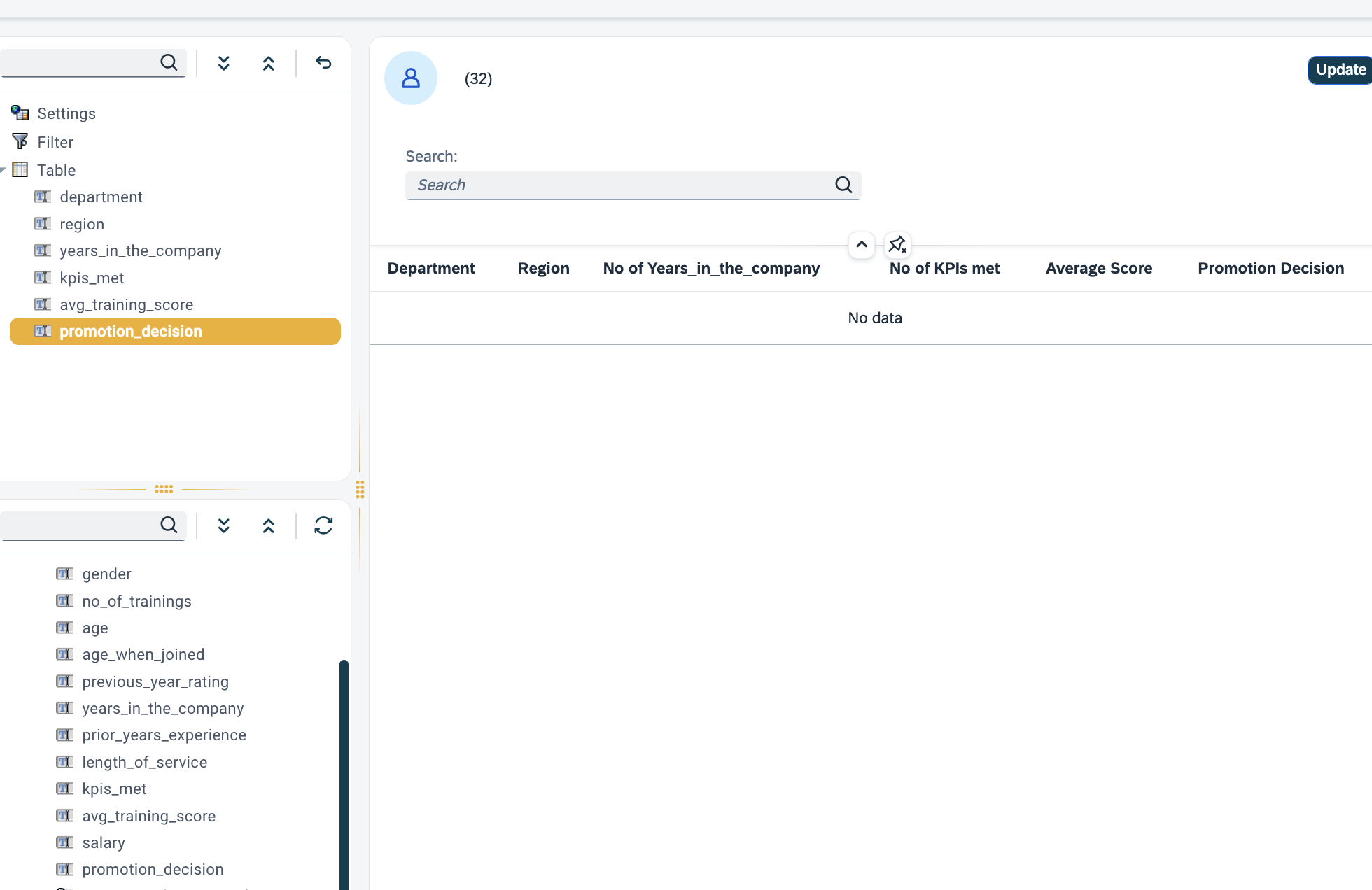
See how to set up an Adaptive List app -
Select the column you want to format
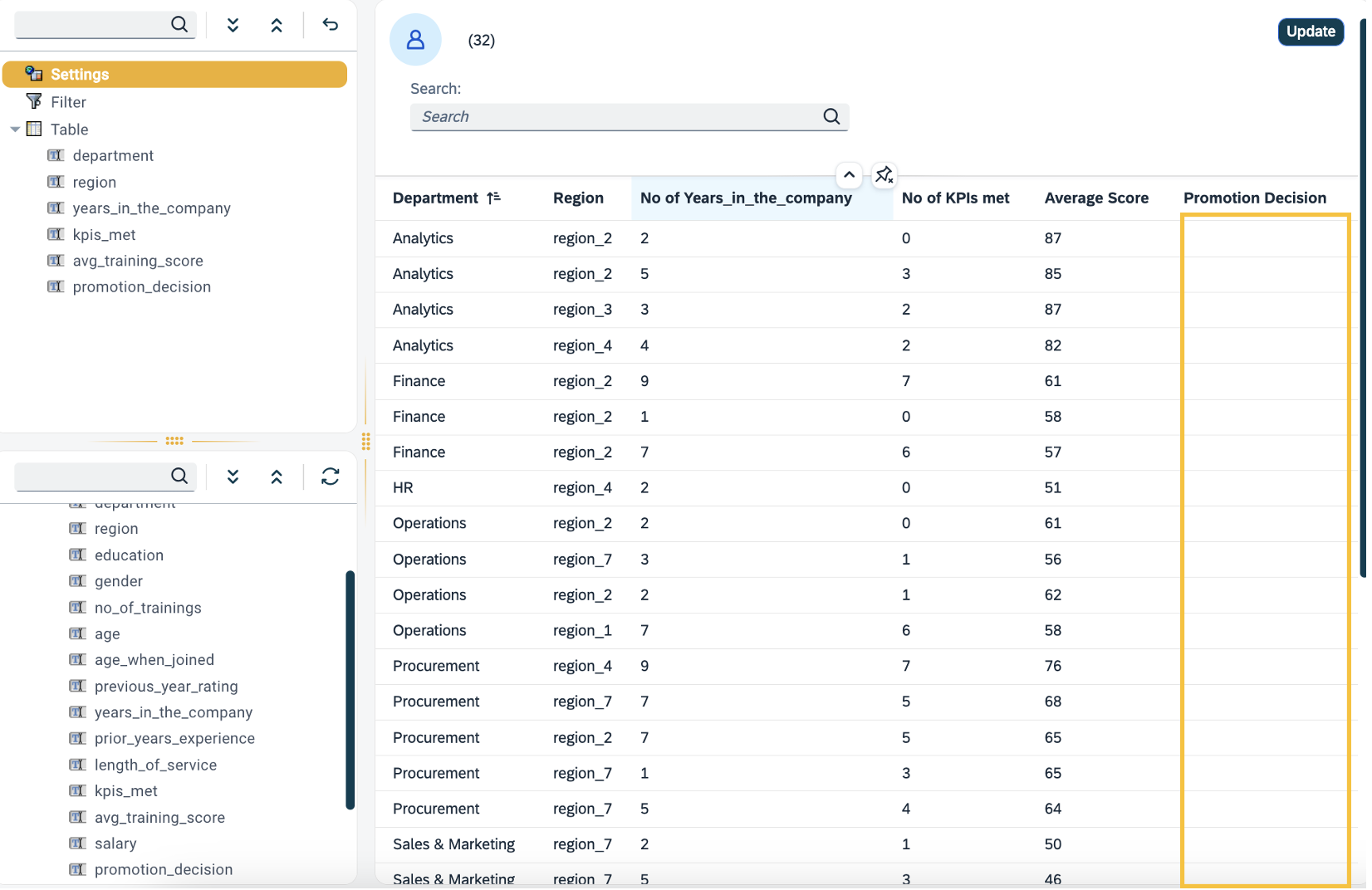
-
On the right of the panel, under the value tab, select Rules engine as the source
-
Then, select the Rules you have created.
-
Click save.
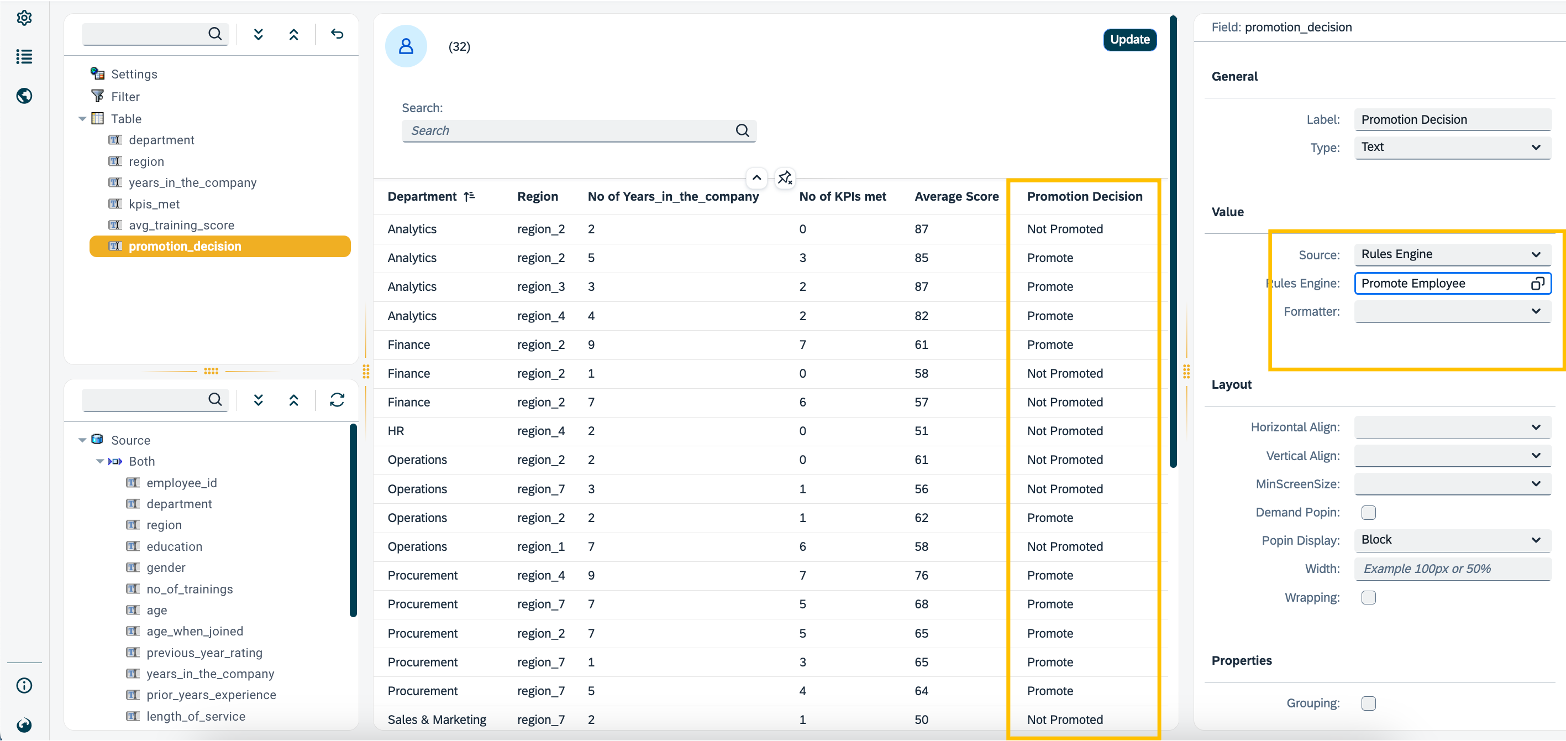
Result:It automatically evaluates the data on your table (attributes on the Rules engine) against the conditions you have in place and show the results in the selected column