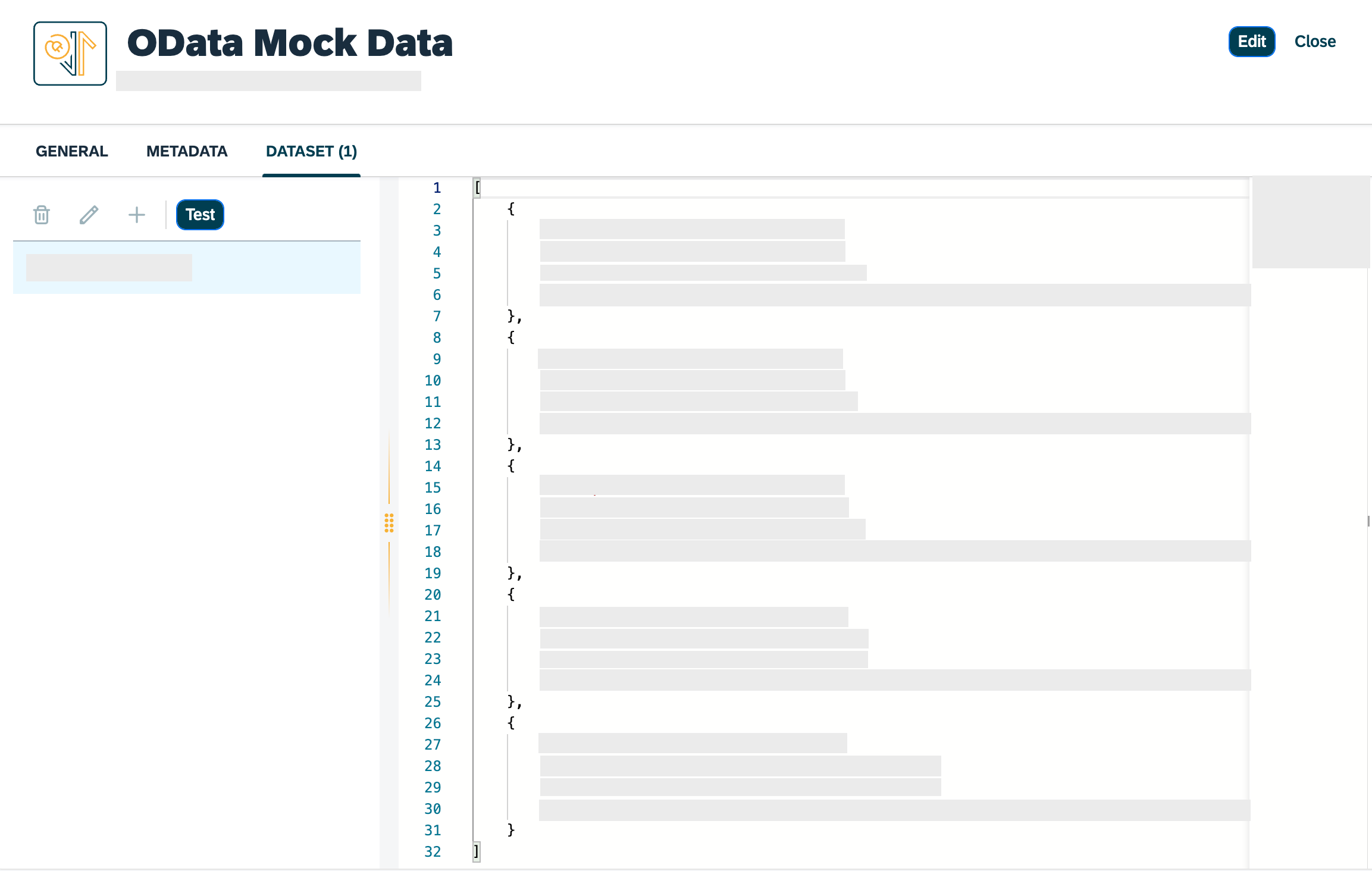Add data to an OData mock data artifact
In this topic, you learn how to add metadata and datasets to an OData mock data artifact.
Prerequisites
-
You have created an OData mock data artifact.
Procedure
-
In OData Mock Data, open your artifact.
-
Navigate to the Metadata tab.
-
Paste the OData schema that you want to use as mock data in the editor.
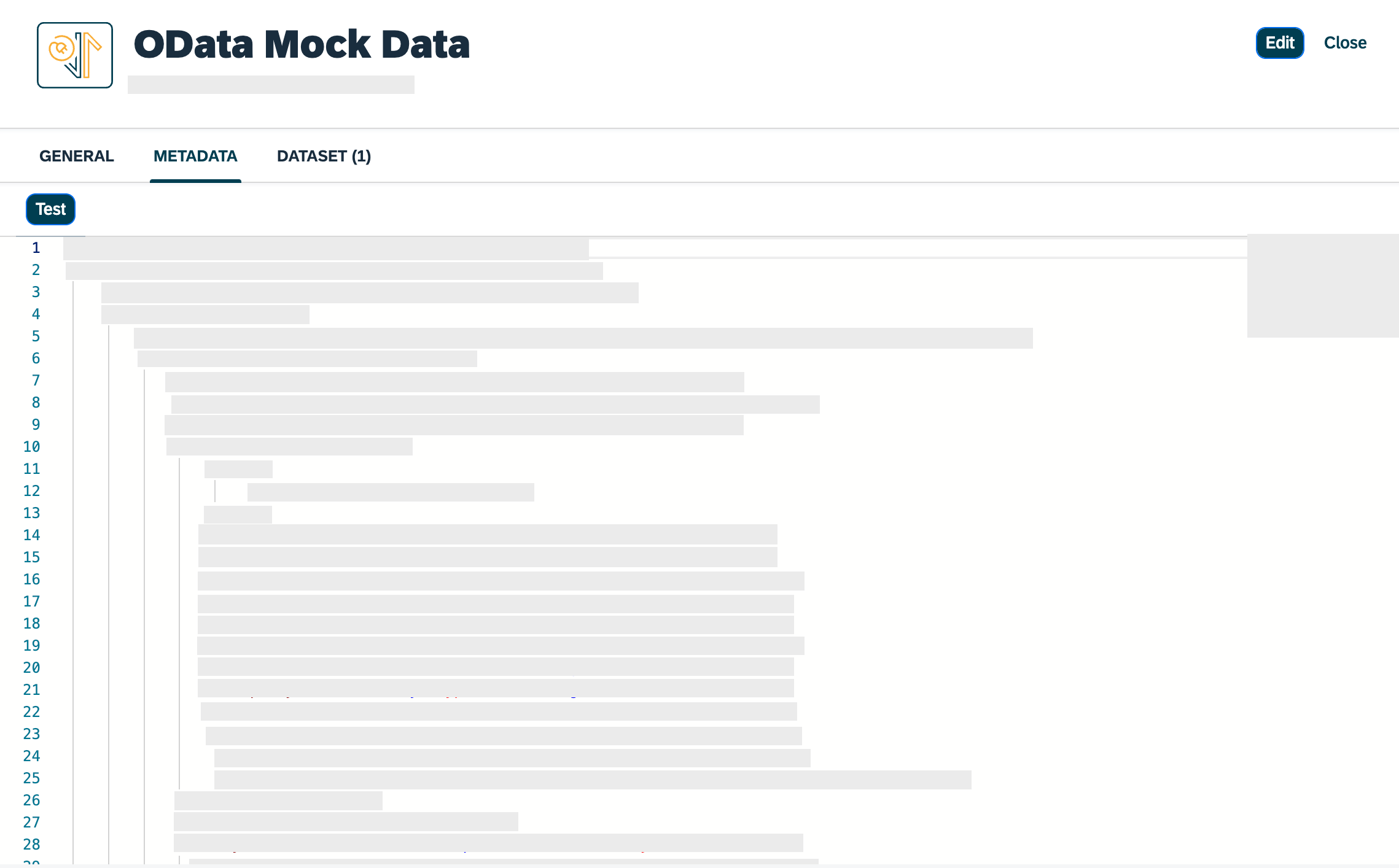
Usually, this is the 'edmx' namespace. However, using the 'edmx' namespace is not mandatory. Your resource may use a different namespace. You can click Test to see if the data is valid. -
Navigate to the Dataset tab.
-
On the Dataset toolbar, click + to add a new dataset.
Result: The Dataset dialog opens.
-
Enter a Name and Description that describe the dataset.
-
Click Save.
-
Click the dataset you added.
-
In the editor, enter the OData for the dataset.
-
Click Save.
You can click Test to see if the data is valid.