How can I see how many users licenses are being used?
Here is a simple guide to see how many users licenses are being utilised in any given Neptune DXP - SAP Edition instance.
To find the number of users, on the Cockpit go to Settings and then choose on System. There you are able to see the expiration date of your licenses as well was how many users you are licensed for and also how many used licenses you have.
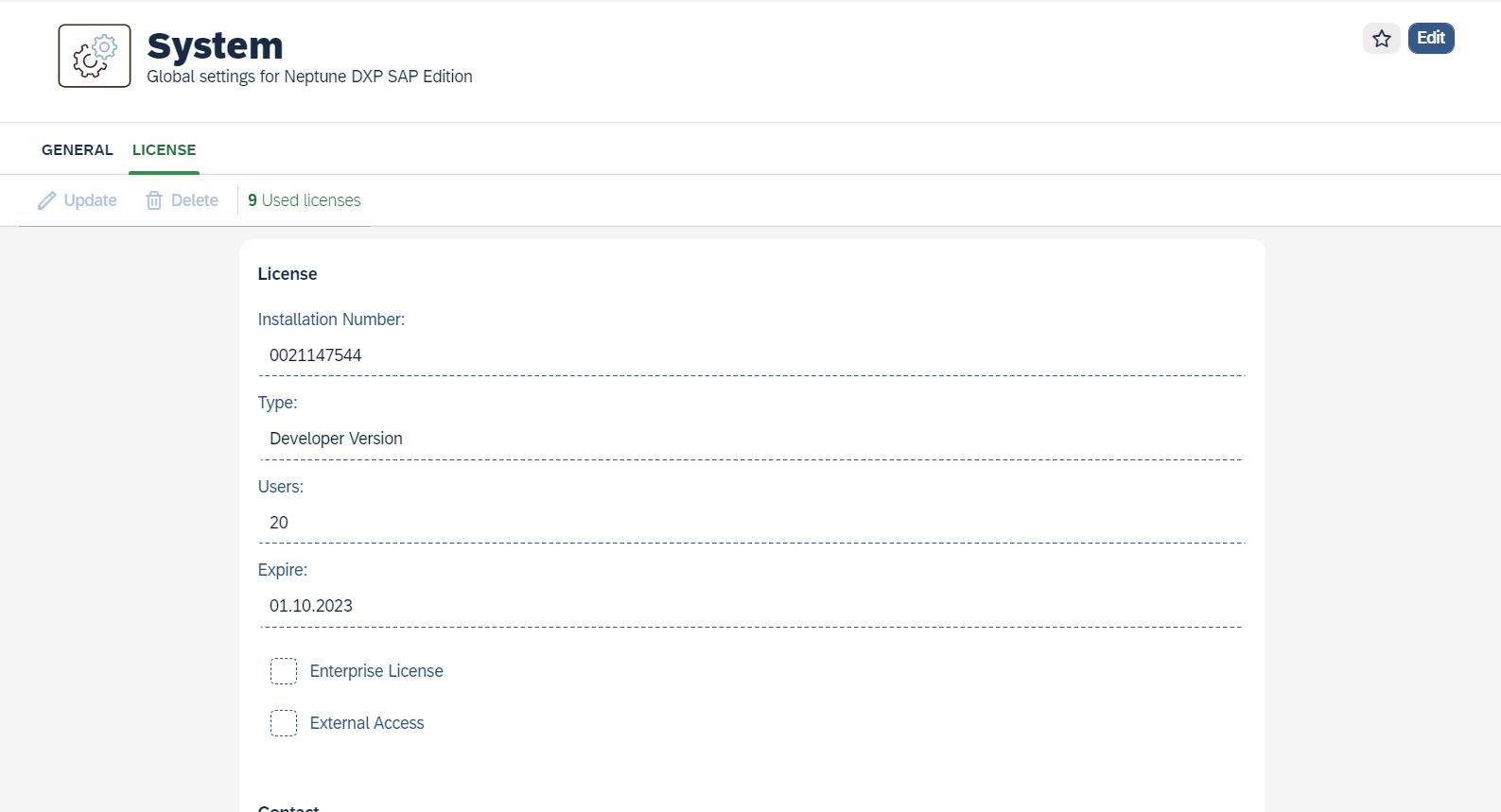
If you want to list which users compose this number, from the Cockpit you can go to Monitoring and choose on Licensed Users:
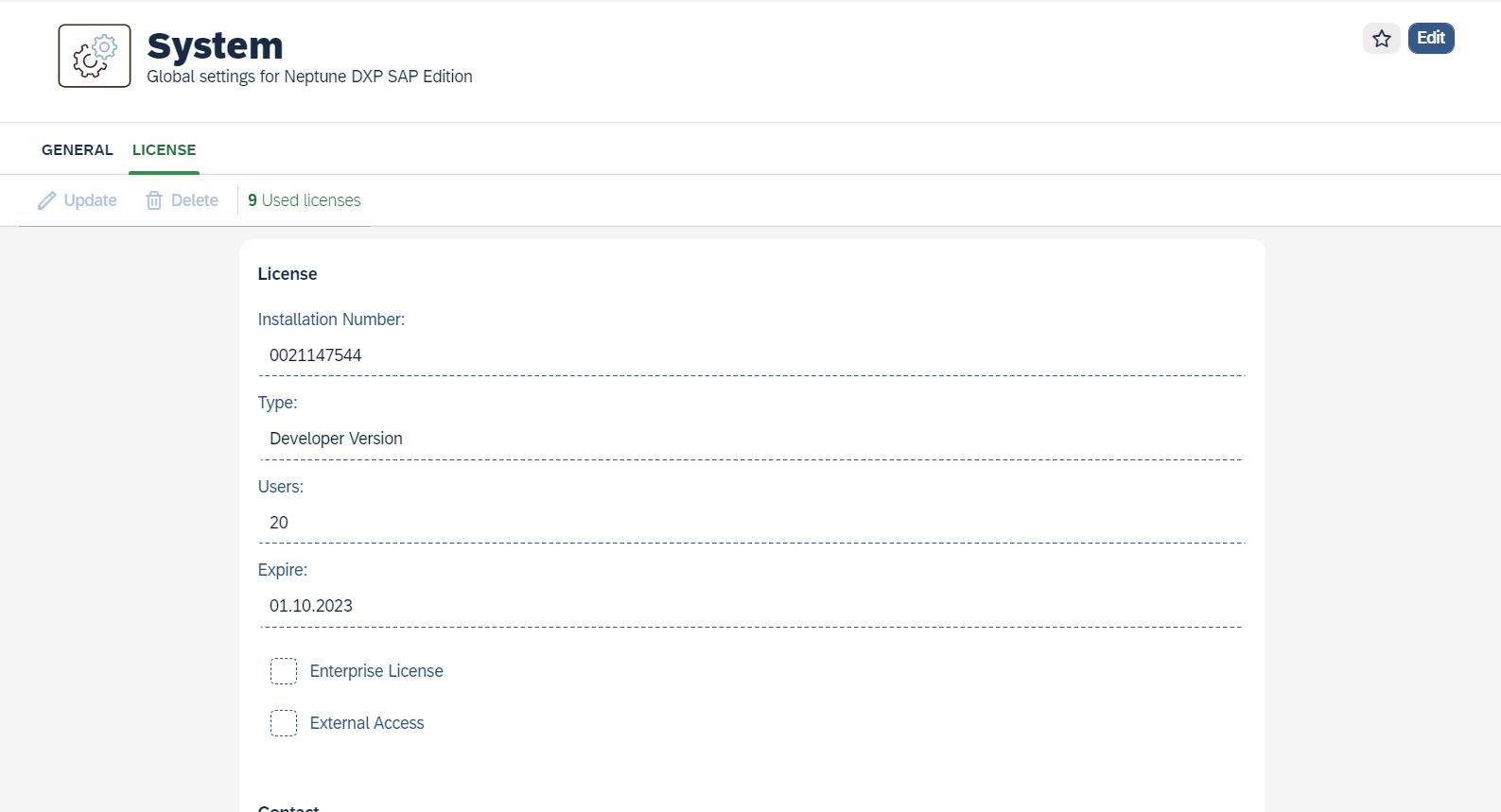
Here you can also export the list as a TAB separated TXT file.