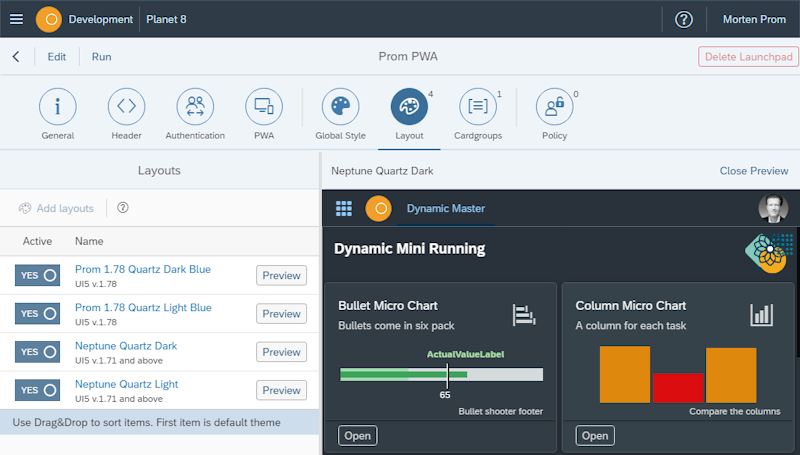Launchpad Layout
A Neptune Layout defines the look and feel for Neptune Desktop Launchpads and Neptune Mobile Clients. A layout can be used in multiple launchpads/clients. In each layout you can add an SAPUI5 theme, either a standard SAP UI5 theme, or a custom UI5 theme, build with the SAP UI Theme Designer. Read more about Neptune Theming.
You’ll find the Neptune layouts in the Neptune Cockpit - Run - Resources - Layout.
In the overview screen you can choose to view system layouts provided by Neptune. You can copy system layouts to jumpstart your layout creation. System layout cannot be edited.
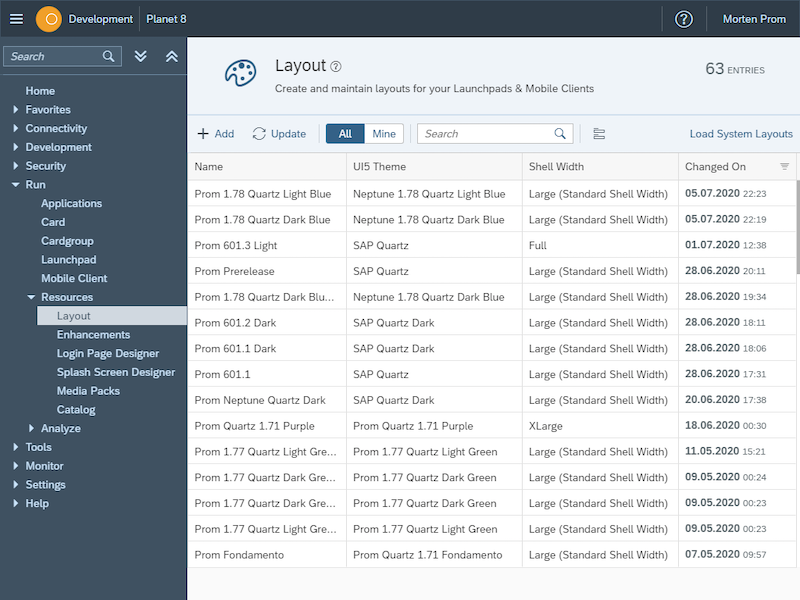
If you want to create a layout from scratch, you click the "Add" button. Depending on which UI5 theme you add to your layout, the layout will either be light or dark. Currently, it’s only the Quartz Dark theme and custom UI5 theme based on the Quartz Dark theme, that can be considered "dark".
When you have decided if the layout should be light or dark, you can choose a Neptune color set or a color set created by you to jumpstart the layout creation.
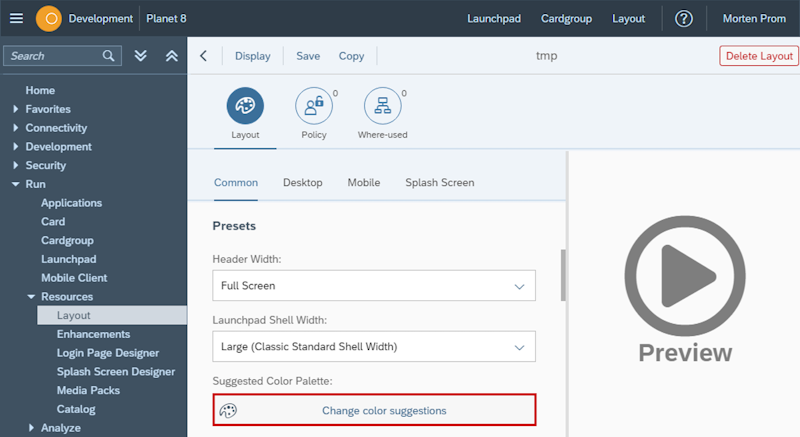
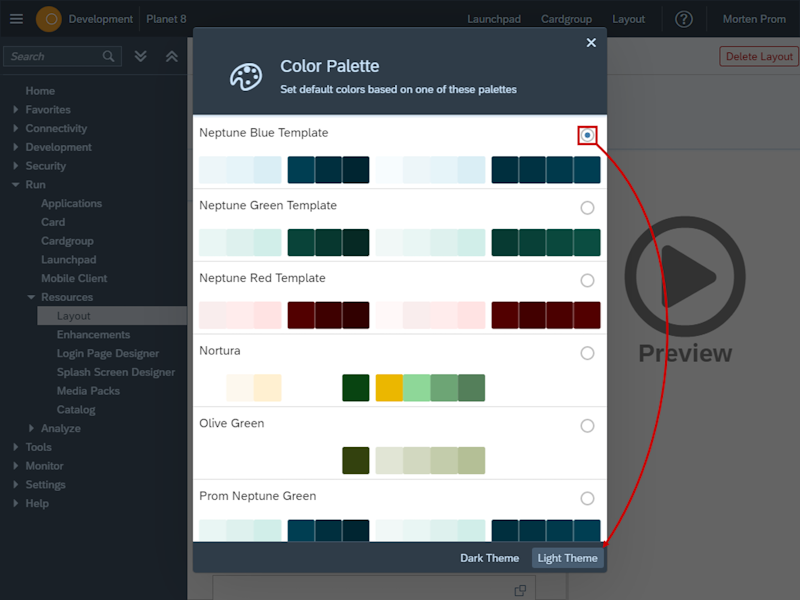
Layouts can be used in launchpads and mobile clients. Add as many layouts as you like, the top one will be default. The user can upon logon, choose one of the layouts, or keep the default chosen by the designer.